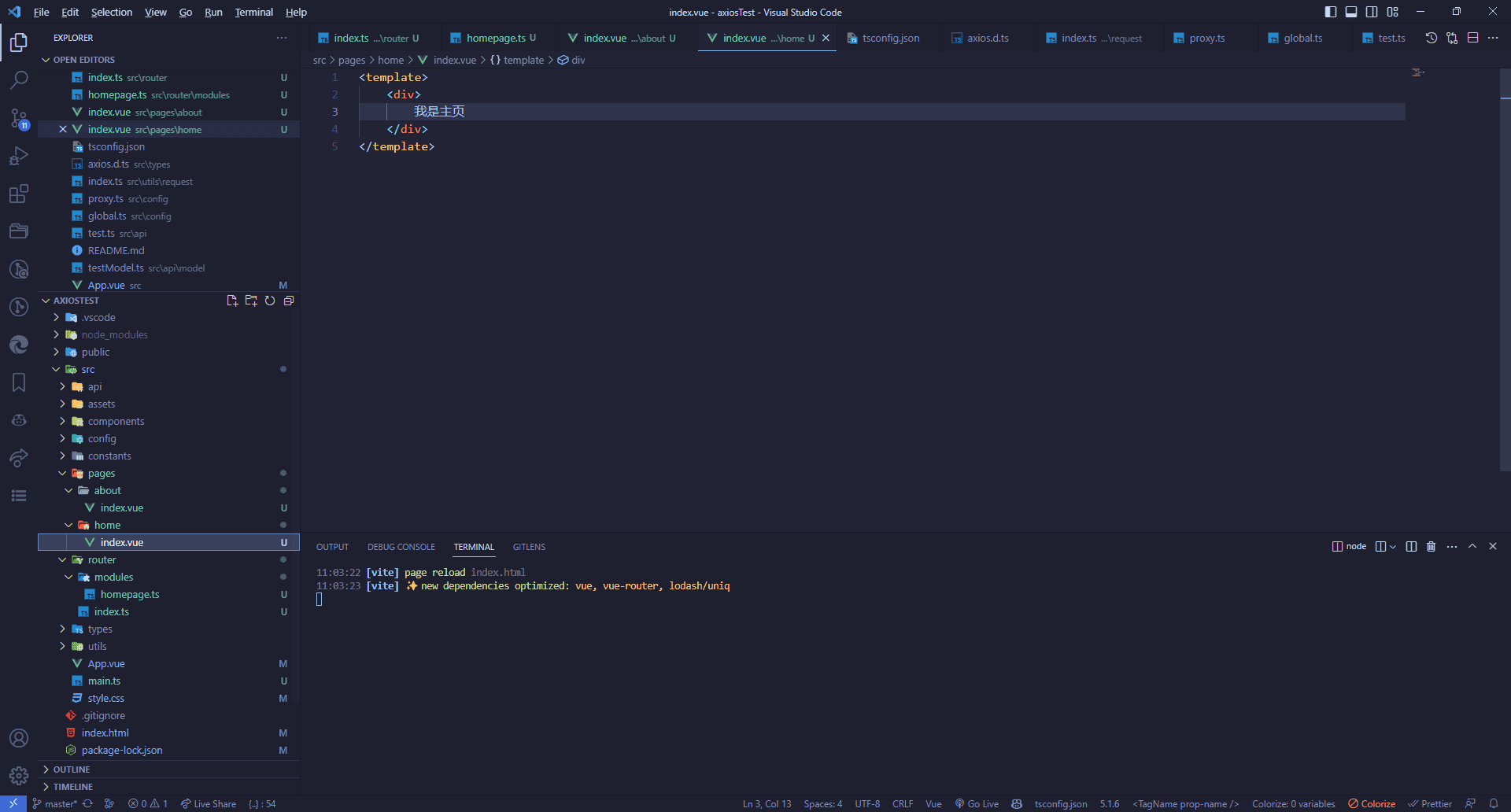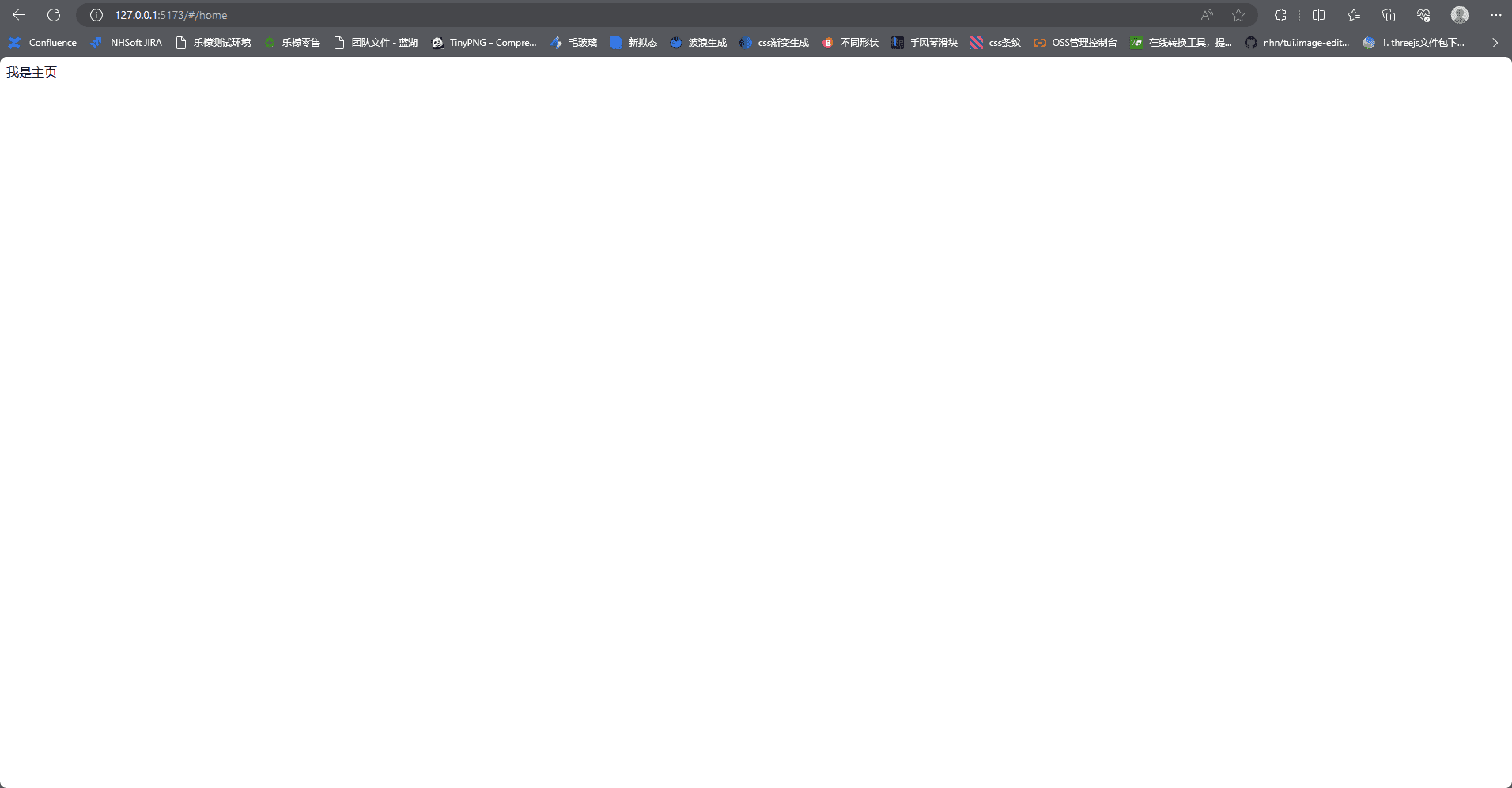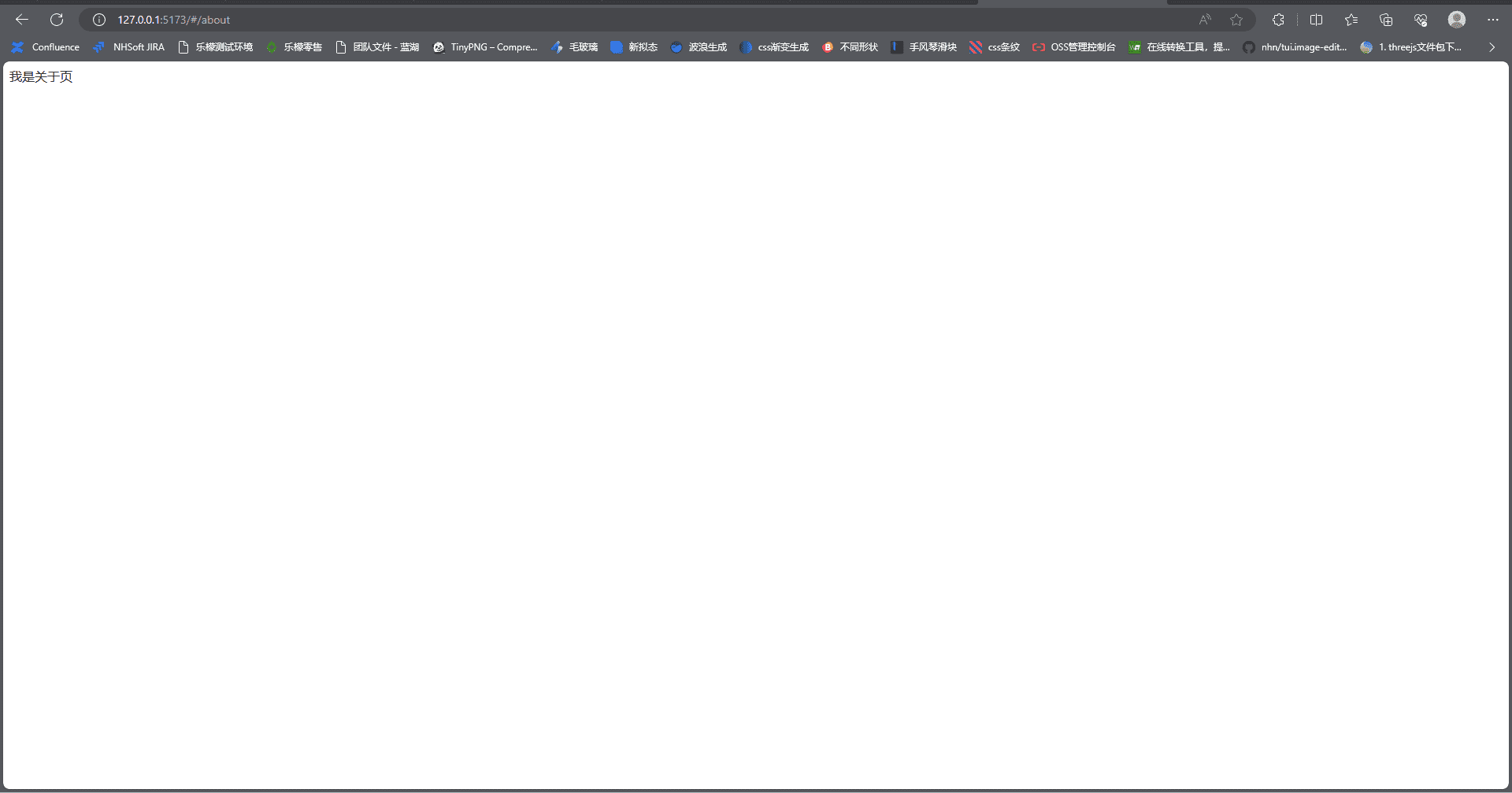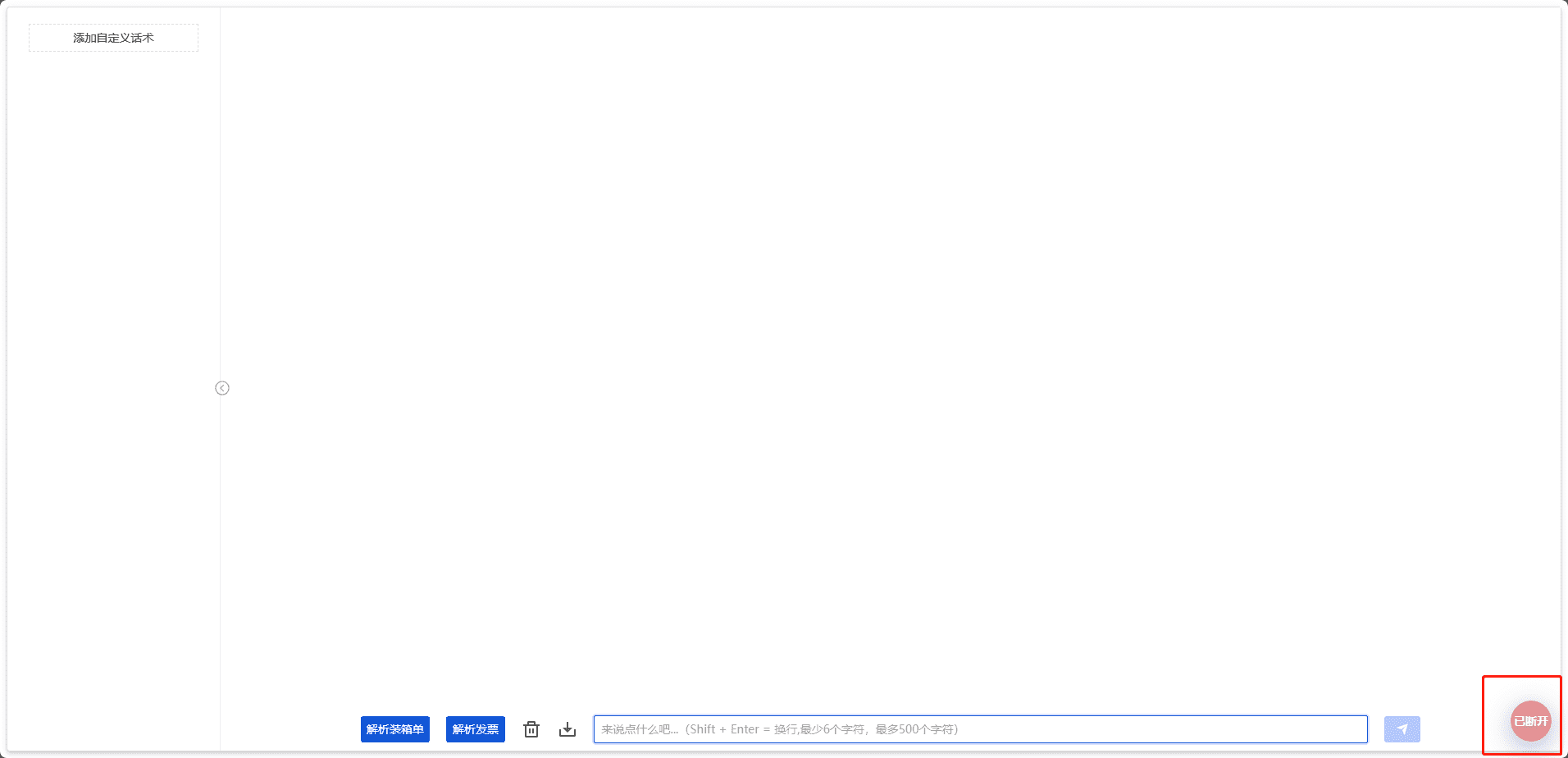前言
本篇文章代码基于上文中的axios封装继续加工,我的目标是,通过这样的一篇篇文章给大家提供一个基础模板以供使用。
安装依赖
创建文件夹
- src下创建router文件夹,然后创建index.ts文件
- router文件夹下创建modules文件夹,然后创建homepage.ts文件
- src下创建pages文件夹,然后创建about文件夹,里面创建index.vue文件
- src下创建pages文件夹,然后创建home文件夹,里面创建index.vue文件
文件目录格式如下:
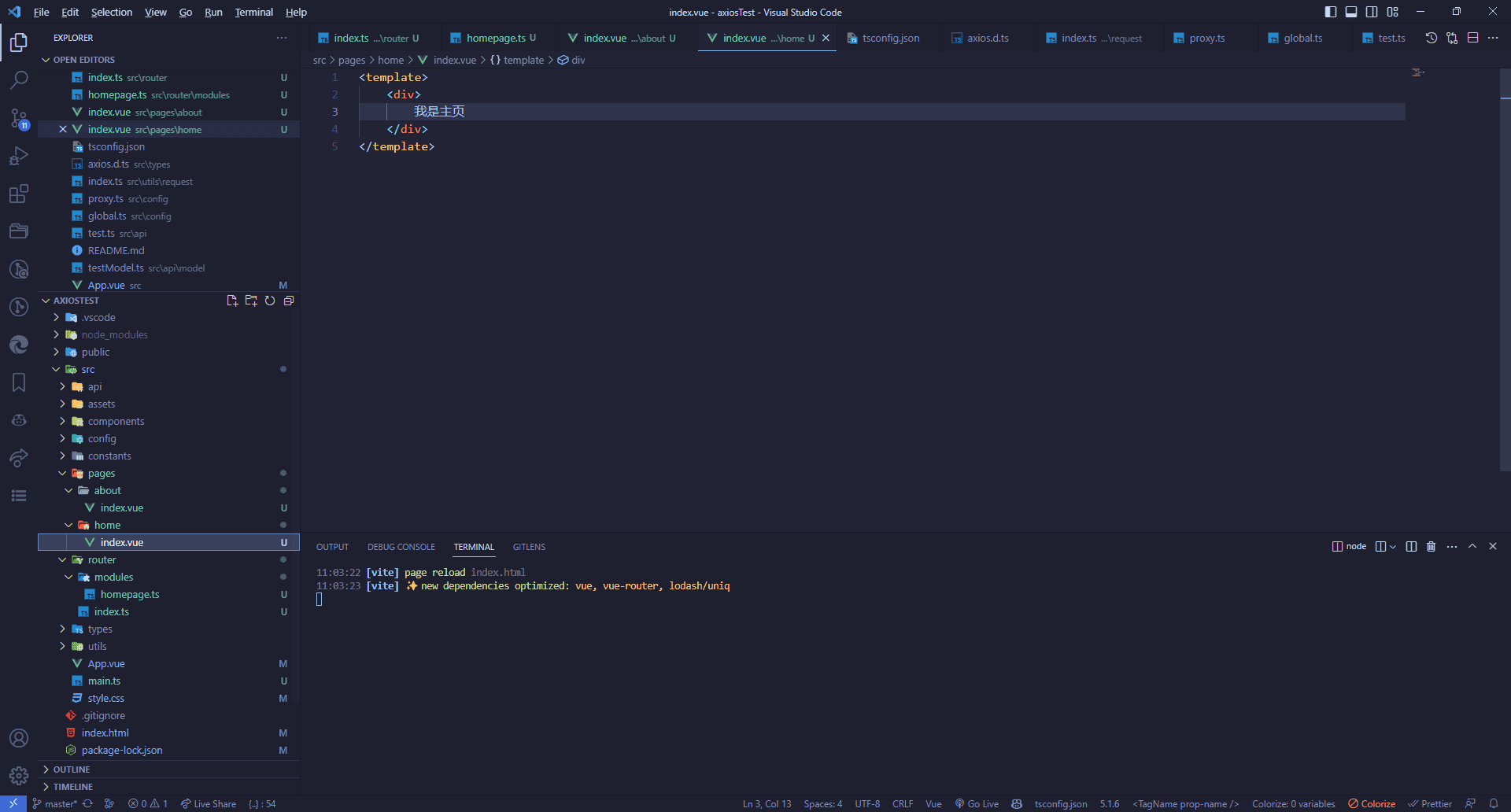
简单给vue文件添加内容
- homepage.ts
1
2
3
4
5
| <template>
<div>
我是主页
</div>
</template>
|
- about.ts
1
2
3
4
5
| <template>
<div>
我是关于页
</div>
</template>
|
配置router
修改App.vue
1
2
3
4
5
6
7
8
9
10
11
12
| <template>
<router-view :key="key" />
</template>
<script setup lang="ts">
import { computed } from 'vue';
import { useRouter } from 'vue-router';
const router = useRouter();
const key = computed(() => {
return router.currentRoute.value.fullPath;
});
</script>
|
修改main.ts
1
2
3
4
5
6
7
8
| import { createApp } from 'vue';
import router from './router';
import App from './App.vue';
const app = createApp(App);
app.use(router);
app.mount('#app');
|
修改router/moudules/homepage.ts
1
2
3
4
5
6
7
8
9
10
| export default [
{
path:"/home",
component:()=>import("@/pages/home/index.vue"),
},
{
path:"/about",
component:()=>import("@/pages/about/index.vue"),
}
]
|
修改router/index.ts
1
2
3
4
5
6
7
8
9
10
11
12
13
14
15
16
17
18
19
20
21
22
23
24
25
26
27
28
29
30
31
32
33
34
35
36
37
38
39
40
41
42
43
44
45
46
47
| import { createRouter, RouteRecordRaw, createWebHashHistory } from 'vue-router';
const homepageModules = import.meta.globEager('./modules/**/homepage.ts');
const fixedModules = import.meta.globEager('./modules/**/!(homepage).ts');
const defaultRouterList: Array<RouteRecordRaw> = [
{
path: '/',
redirect: '/home',
},
];
export const homepageRouterList: Array<RouteRecordRaw> = mapModuleRouterList(homepageModules);
export const fixedRouterList: Array<RouteRecordRaw> = mapModuleRouterList(fixedModules);
export const allRoutes = [...homepageRouterList, ...fixedRouterList, ...defaultRouterList];
export function mapModuleRouterList(modules: Record<string, unknown>): Array<RouteRecordRaw> {
const routerList: Array<RouteRecordRaw> = [];
Object.keys(modules).forEach((key) => {
const mod = modules[key].default || {};
const modList = Array.isArray(mod) ? [...mod] : [mod];
routerList.push(...modList);
});
return routerList;
}
const router = createRouter({
history: createWebHashHistory(),
routes: allRoutes,
scrollBehavior() {
return {
el: '#app',
top: 0,
behavior: 'smooth',
};
},
});
export default router;
|
此时,我们的路由已经可以简单使用了
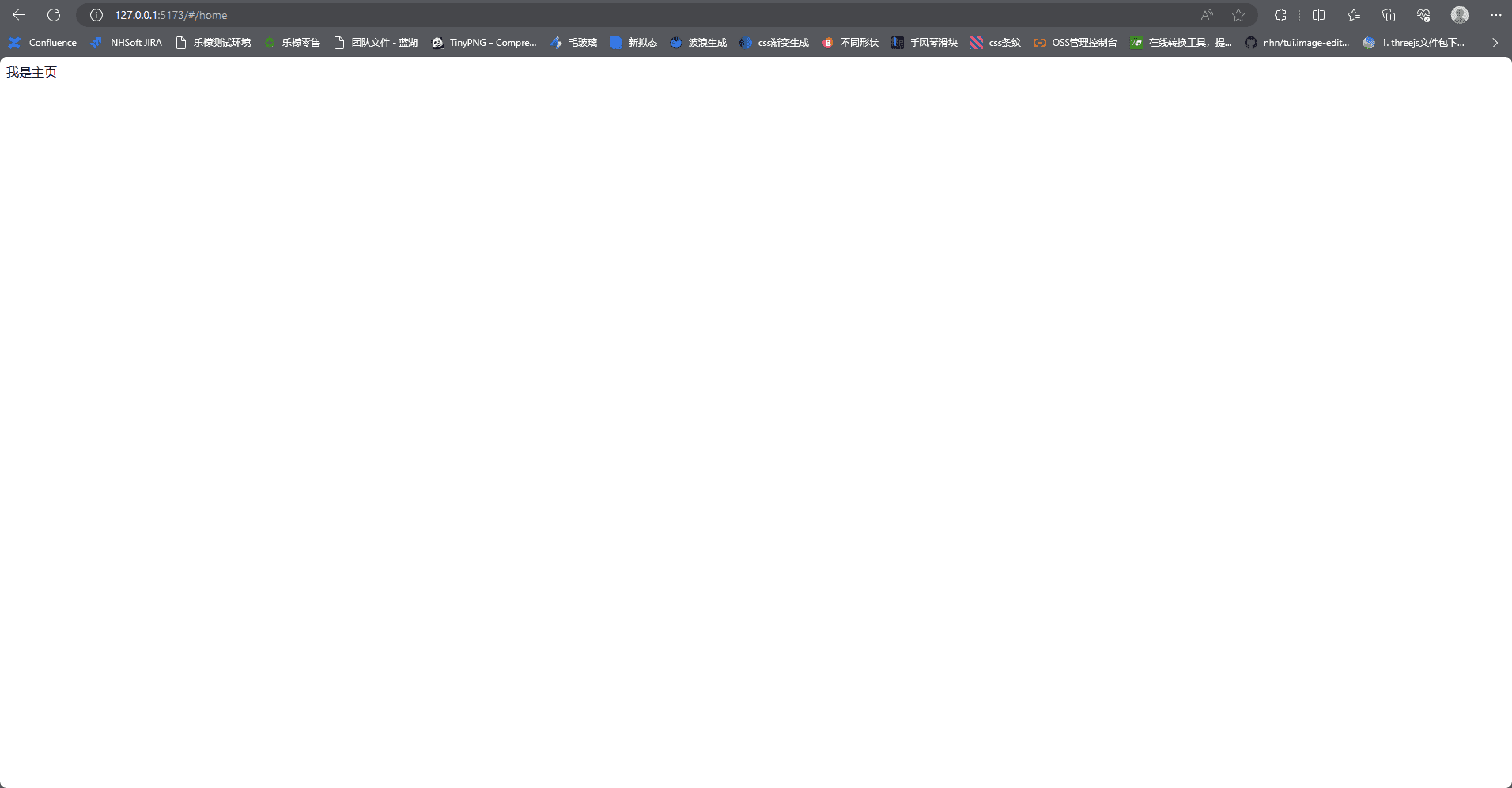
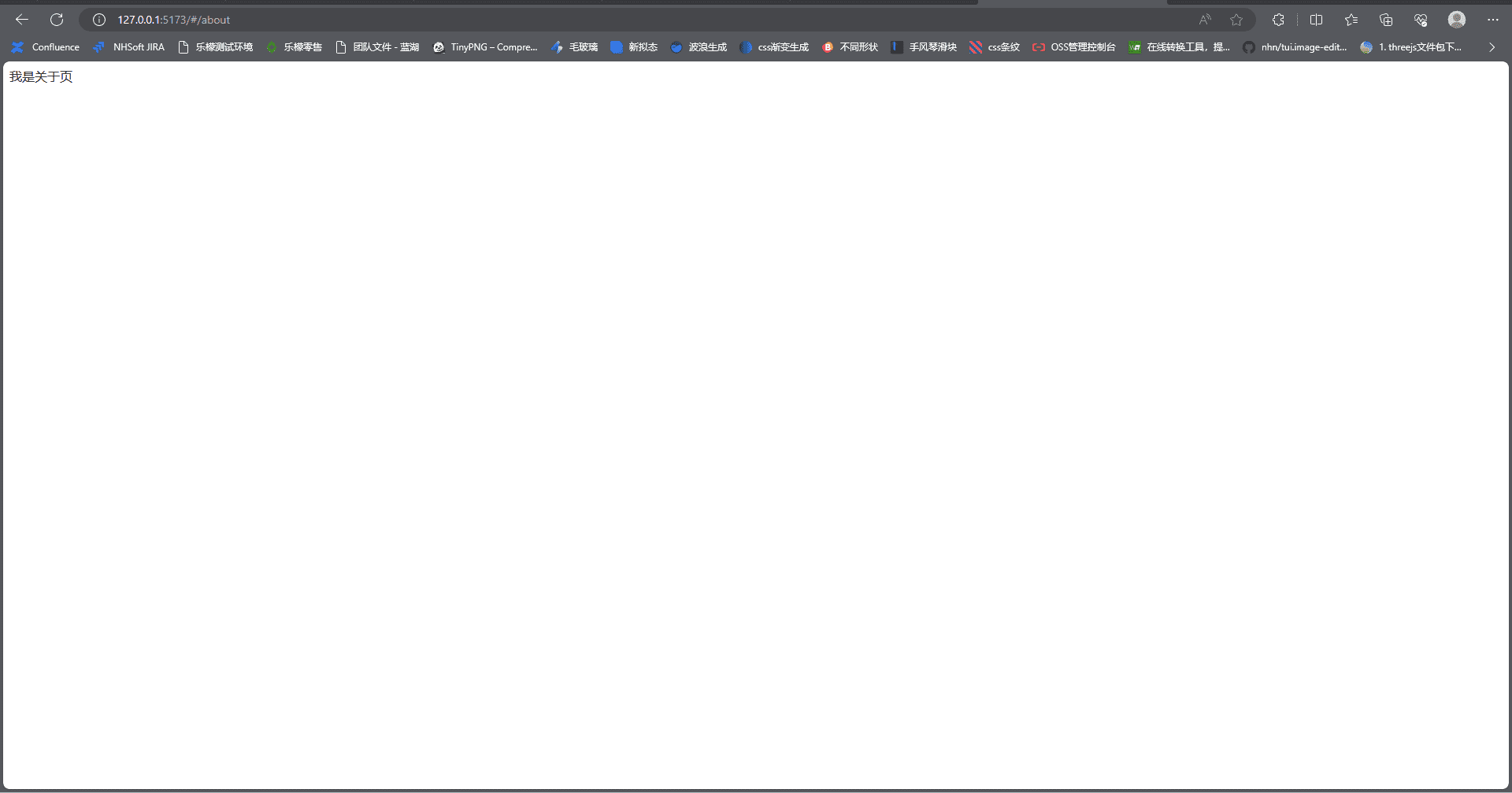
好了,本文就分享到这里了,封装代码我放在了我的git仓库下期再见!