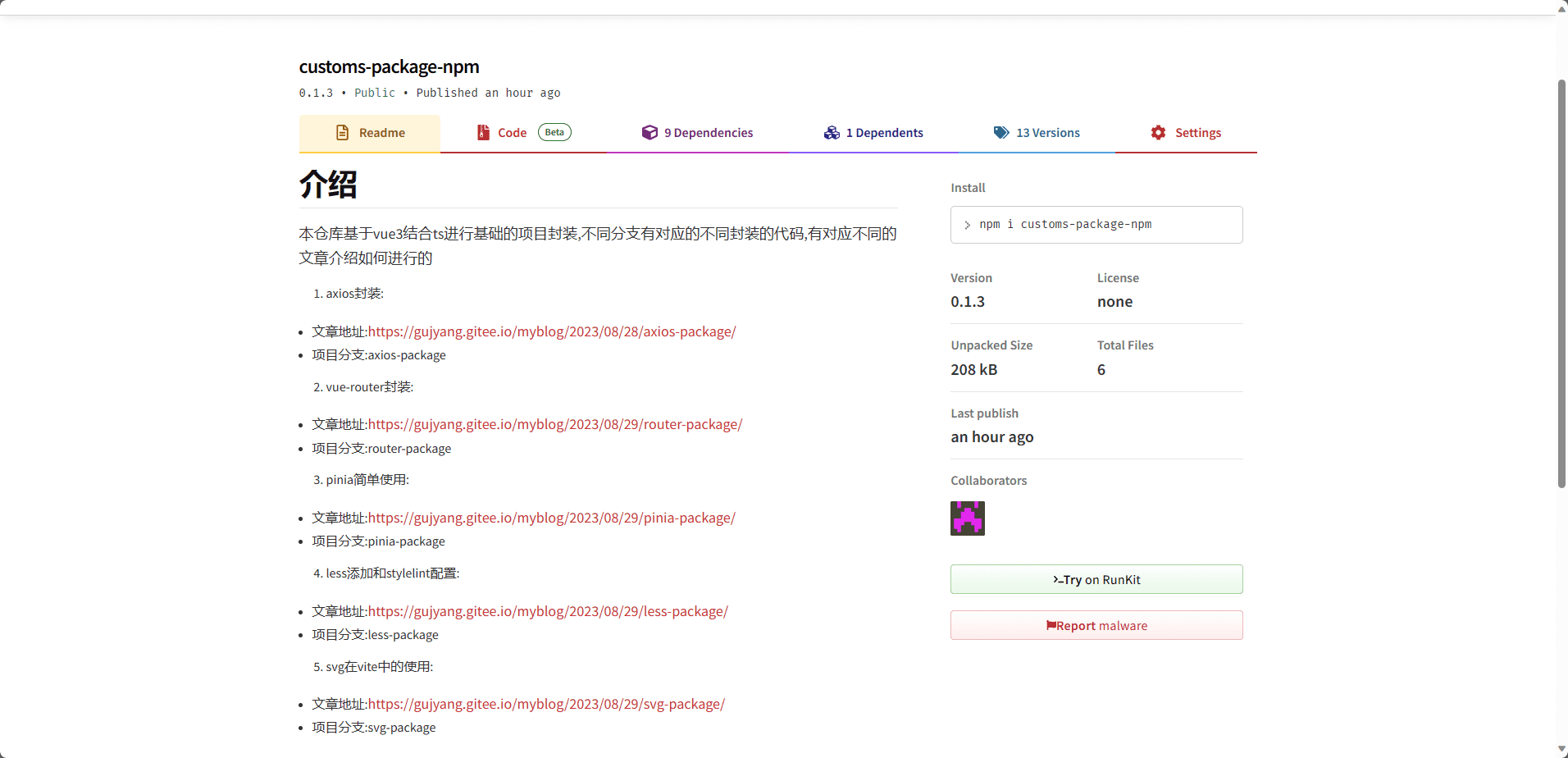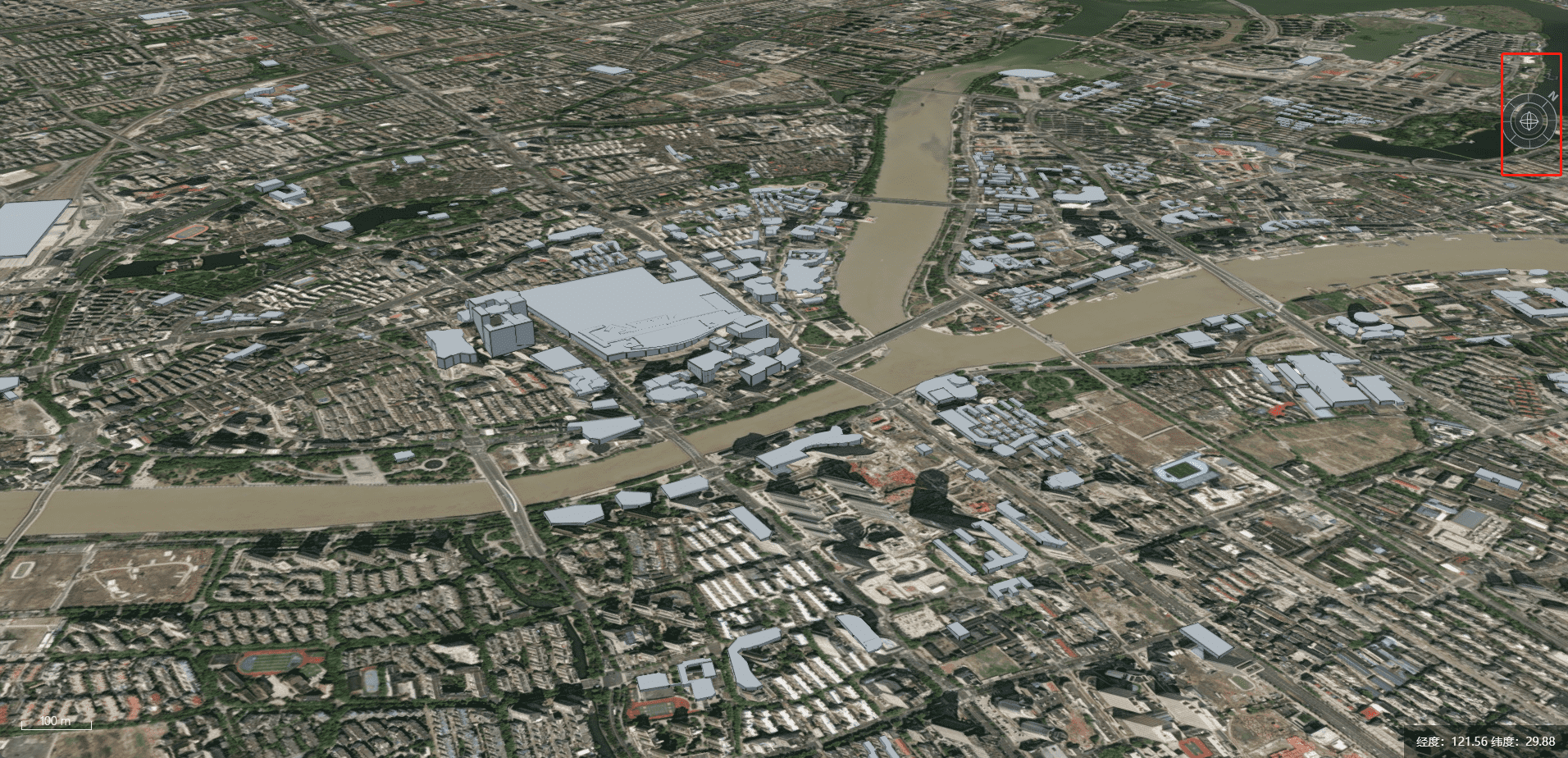前言
本文将使用react和cesium进行智慧城市的实现,本篇主要讲解项目中的效果修改
地图底色修改
- src
修改地图底色方法
1 | export default function modifyMap(viewer) { |
引入并使用
1 | import modifyMap from "./cesium/modifyMap"; |
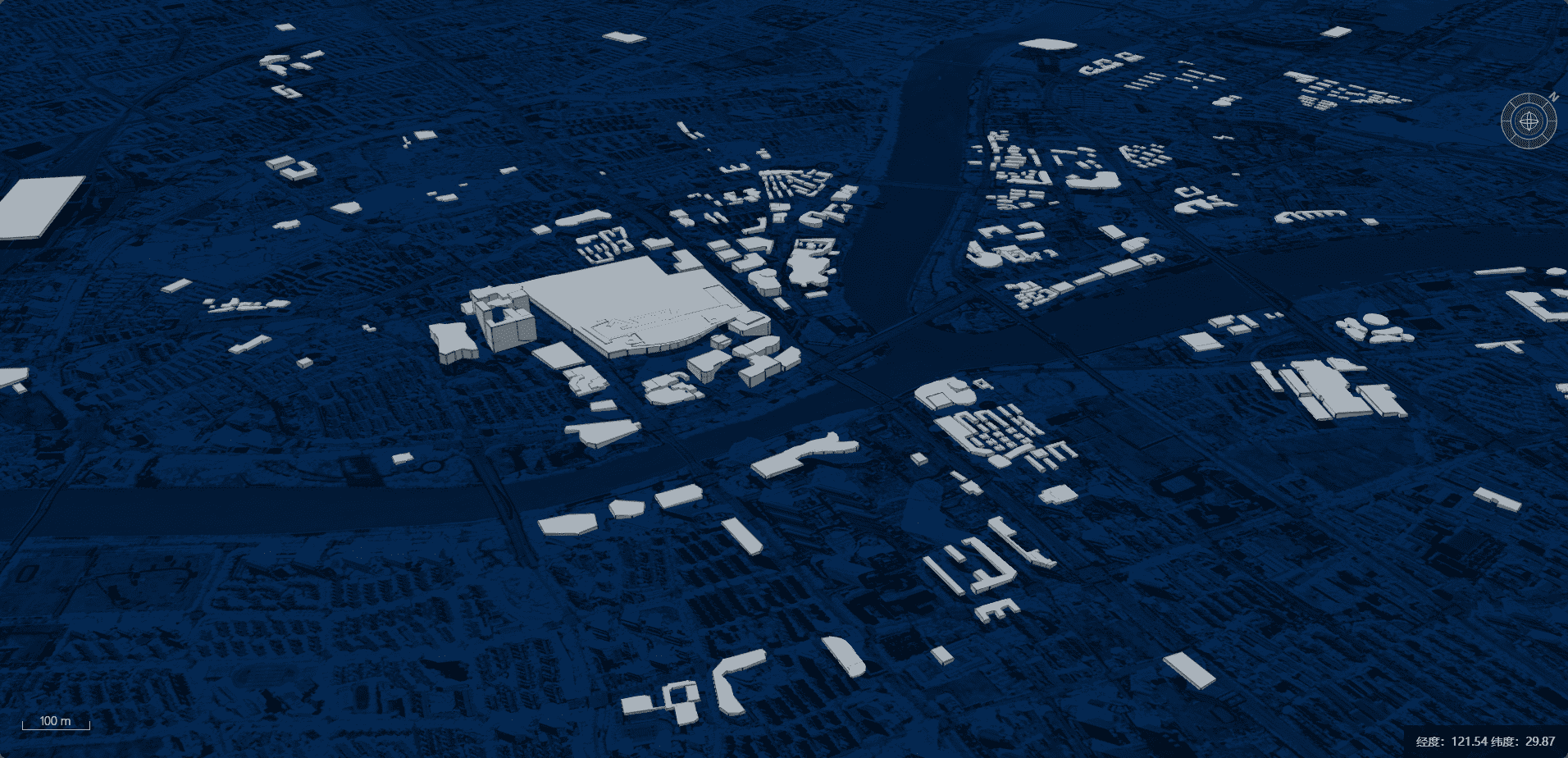
建筑材质修改
切换较多建筑地
为了能够更好的修改我们的材质,我们需要找一个楼层比较高的地方,于是我找了环城银泰那附近的建筑
- src/cesium/initView.js
1
2
3
4
5
6
7
8var postion = Cesium.Cartesian3.fromDegrees(
// 经度
121.57,
// 纬度
29.79,
// 高度
1500
);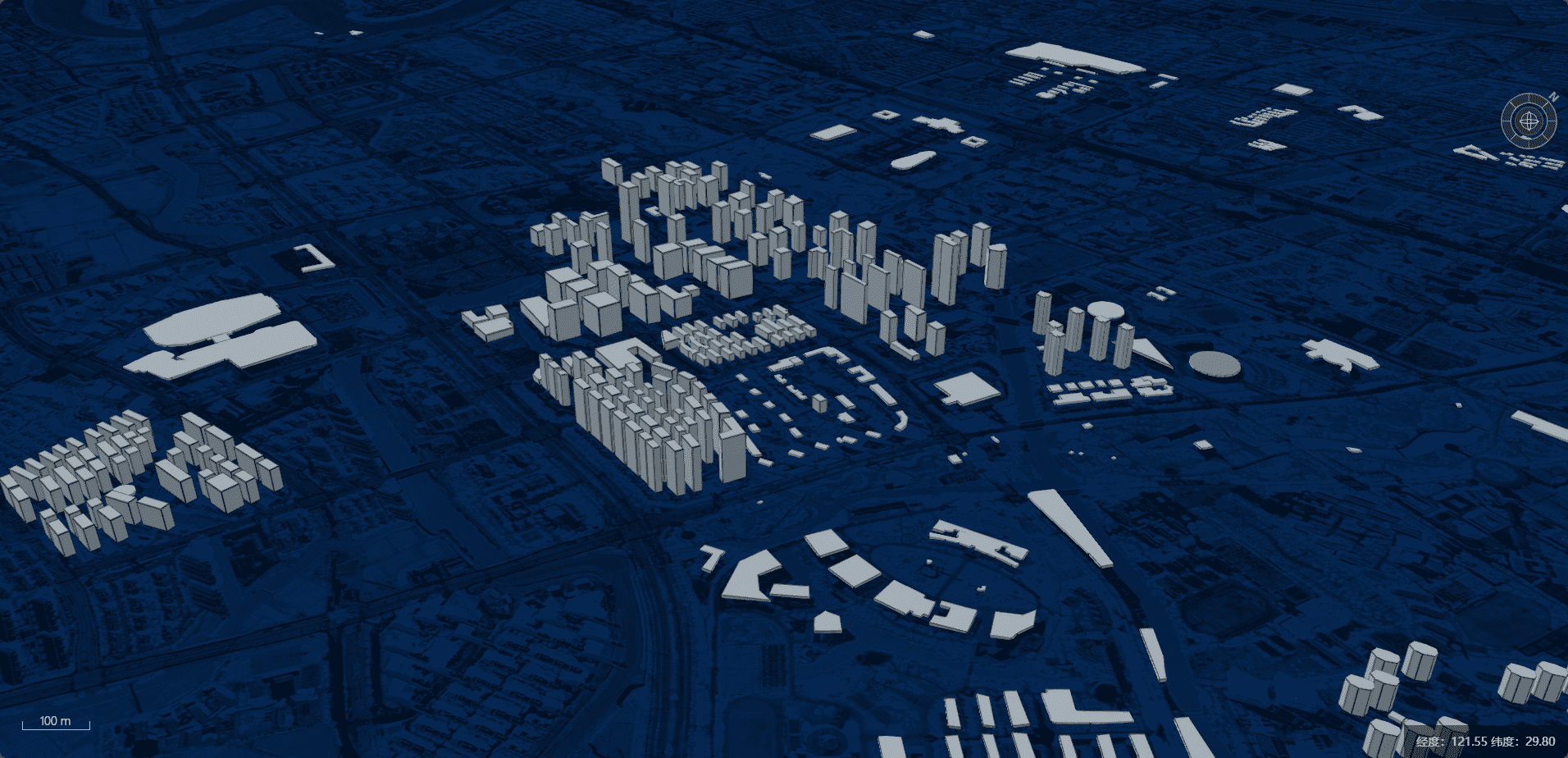
绘制building材质
- src/cesium/modeifyBuild.js
根据高度设置渐变色
1 | tiles3d.tileVisible.addEventListener(function (tile) { |
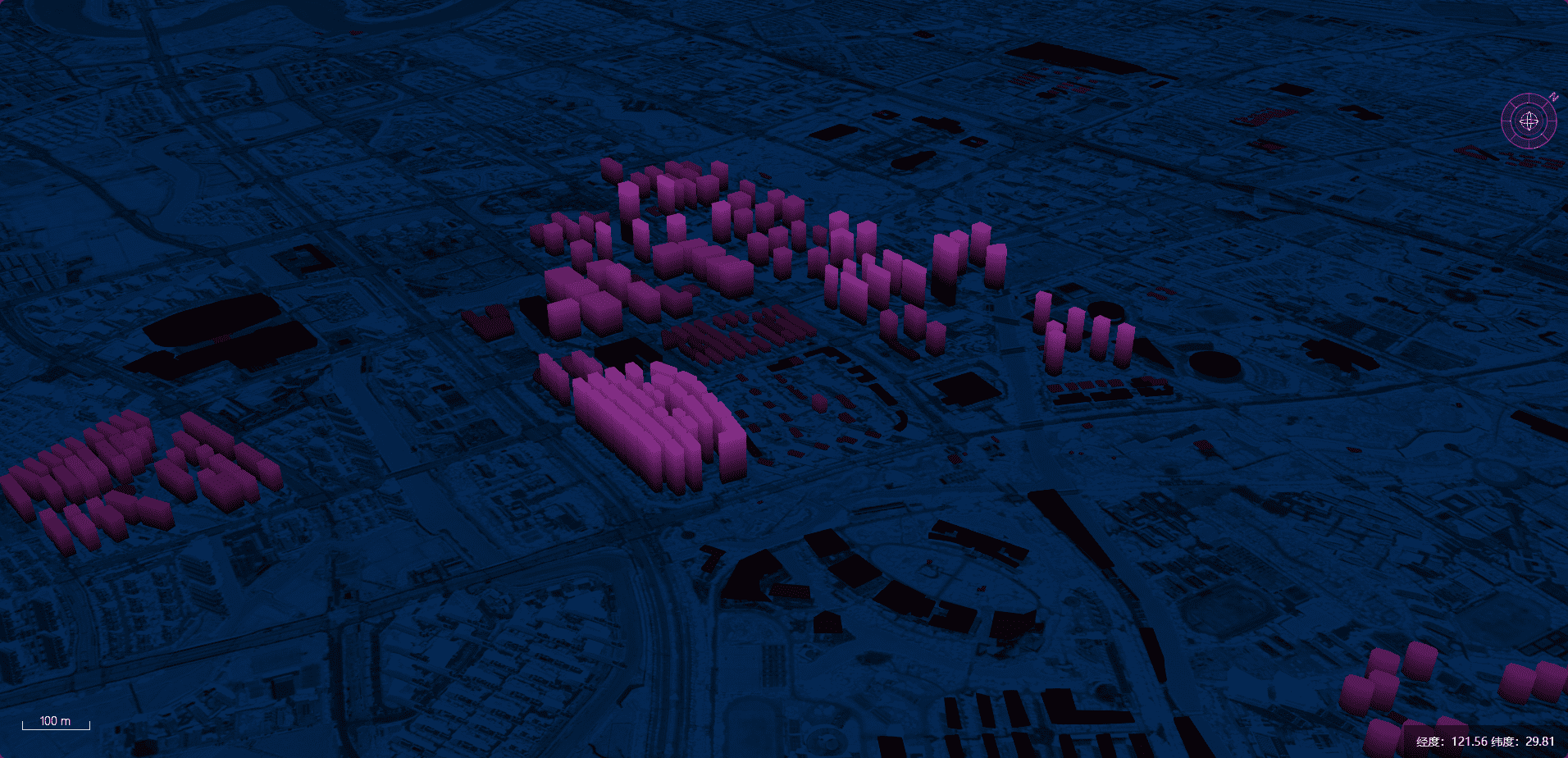
设置动态光环
1 | // 修改模型的片元着色器 |
添加光锥
光锥代码
安装gsap
1 | npm i gsap |
光锥代码
- src/cesium/LightCone.js
- 121.5494, 29.80739 这个经纬度可以根据你想让他出现在哪里替换,我这里是点击了一下展示区域的中间位置,然后根据右下角的经纬度替换
1
2
3
4
5
6
7
8
9
10
11
12
13
14
15
16
17
18
19
20
21
22
23
24
25
26
27
28
29
30
31
32
33
34
35
36
37
38
39
40
41
42
43
44
45
46
47
48
49
50
51
52
53
54
55
56import * as Cesium from "cesium";
import gsap from "gsap";
export default class LightCone {
constructor(viewer) {
this.params = {
height: 200,
degress: 0,
};
// 设置模型位置矩阵
this.modelMatrix = Cesium.Transforms.headingPitchRollToFixedFrame(
// 位置
Cesium.Cartesian3.fromDegrees(121.5494, 29.80739, this.params.height),
// 模型旋转情况
new Cesium.HeadingPitchRoll(this.params.degress, 0, 0)
);
// 添加模型
this.model = viewer.scene.primitives.add(
new Cesium.Model.fromGltf({
url: "./model/pyramid.glb",
show: true,
// 设置模型的缩放比例
scale: 200,
minimumPixelSize: 12,
maximumScale: 20000,
debugShowBoundingVolume: false,
debugWireframe: false,
color: Cesium.Color.YELLOW.withAlpha(0.5),
// 设置颜色的混合模式
colorBlendMode: Cesium.ColorBlendMode.MIX,
// 设置模型的位置矩阵
modelMatrix: this.modelMatrix,
})
);
this.animate();
}
animate() {
gsap.to(this.params, {
height: 300,
degress: Math.PI,
yoyo: true,
repeat: -1,
duration: 1,
ease: "power1.inOut",
onUpdate: () => {
this.model.modelMatrix = Cesium.Transforms.headingPitchRollToFixedFrame(
// 位置
Cesium.Cartesian3.fromDegrees(121.5494, 29.80739, this.params.height),
// 模型旋转情况
new Cesium.HeadingPitchRoll(this.params.degress, 0, 0)
);
},
});
}
}
引入并使用
1 | import LightCone from "./cesium/LightCone"; |
添加区域飞线
安装依赖
@turf/turf这个包的作用是生成随机区域点
1 | import * as turf from "@turf/turf"; |
飞线代码
- src/cesium/RectFlyLight.js
1
2
3
4
5
6
7
8
9
10
11
12
13
14
15
16
17
18
19
20
21
22
23
24
25
26
27
28
29
30
31
32
33
34
35
36import * as Cesium from "cesium";
import * as turf from "@turf/turf";
export default class RectFlyLight {
constructor(viewer) {
// 设置矩形区域(可以通过我们点击屏幕得到大概方位)
this.bbox = [121.52, 29.79, 121.58, 29.85];
// 创建随机点(300是数量)
let points = turf.randomPoint(300, {
bbox: this.bbox,
});
// console.log(points);
// 通过生成的随机点生成线
let features = points.features;
features.forEach((item) => {
// 获取点的经纬度
let point = item.geometry.coordinates;
// 根据点设置起始位置
let start = Cesium.Cartesian3.fromDegrees(point[0], point[1], 0);
// 根据点设置结束位置(这里设置了50-1050m的线)
let end = Cesium.Cartesian3.fromDegrees(
point[0],
point[1],
50 + Math.random() * 1000
);
// 创建线
let flyLine = viewer.entities.add({
polyline: {
positions: [start, end],
width: 2,
material: Cesium.Color.RED.withAlpha(0.5),
},
});
});
}
}
App.jsx引入并使用
1 | import RectFlyLight from "./cesium/RectFlyLight"; |
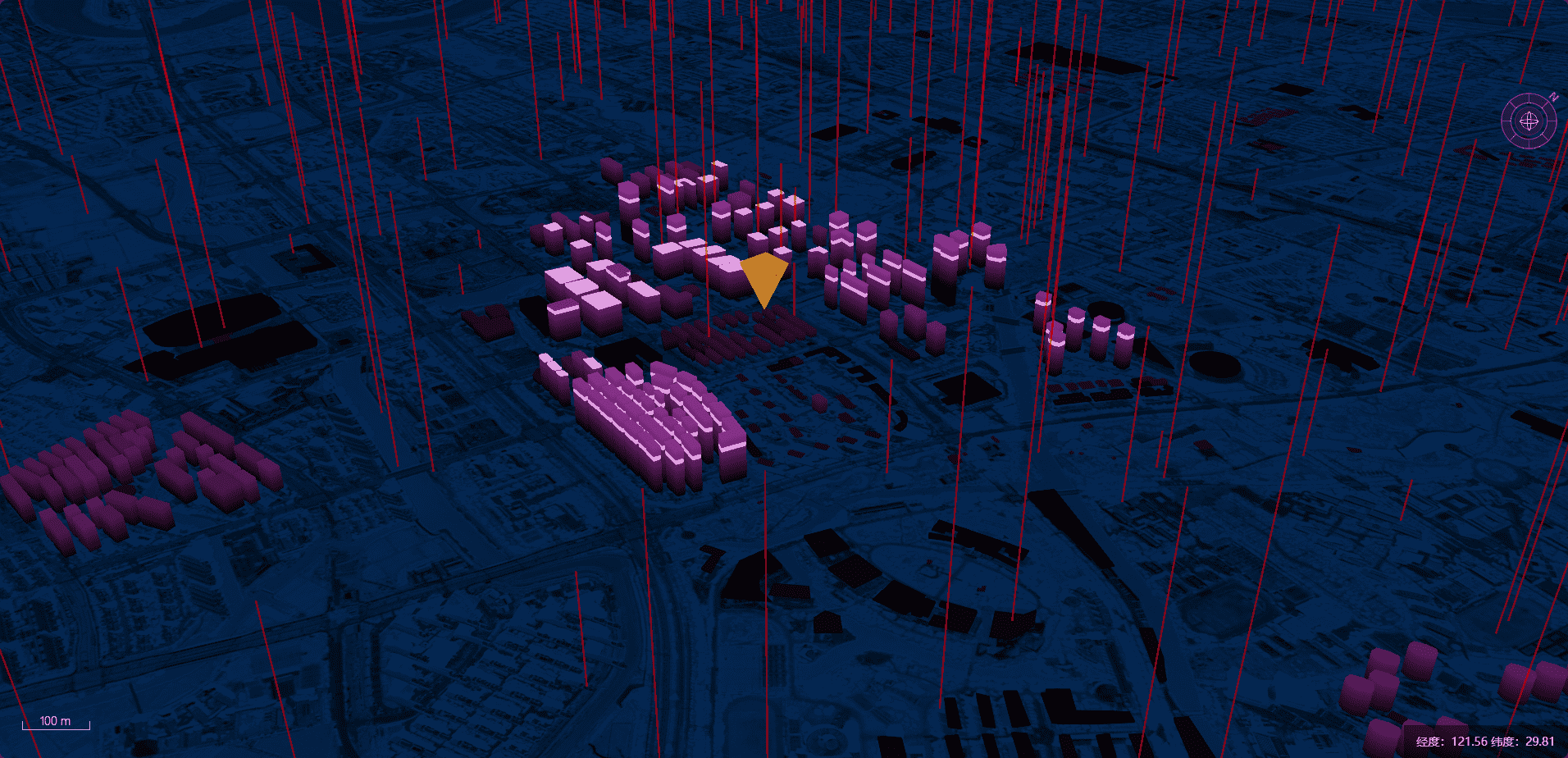
添加飞线自定义材质
- src/cesium/PolylineTrailMaterial.js
这里运用了前文讲解过的自定义materialProperty材质的知识,这里我不多阐述1
2
3
4
5
6
7
8
9
10
11
12
13
14
15
16
17
18
19
20
21
22
23
24
25
26
27
28
29
30
31
32
33
34
35
36
37
38
39
40
41
42
43
44
45
46
47
48
49
50
51
52
53
54
55
56
57
58
59
60
61
62
63
64
65
66
67
68
69
70
71
72
73
74
75
76
77import * as Cesium from "cesium";
import gsap from "gsap";
let typeNum = 0;
export default class PolylineTrailMaterialProperty {
constructor(color = new Cesium.Color(0.7, 0.6, 1.0, 1.0)) {
this.color = color;
typeNum++;
this.num = typeNum;
this.definitionChanged = new Cesium.Event();
Cesium.Material._materialCache.addMaterial(
"PolylineTrailMaterial" + this.num,
{
fabric: {
type: "PolylineTrailMaterial" + typeNum,
uniforms: {
uTime: 0,
color: this.color,
},
source: `
czm_material czm_getMaterial(czm_materialInput materialInput)
{
// 生成默认的基础材质
czm_material material = czm_getDefaultMaterial(materialInput);
// 获取st
vec2 st = materialInput.st;
// 获取当前帧数,10秒内变化从0-1;
float time = fract(czm_frameNumber / (60.0*10.0));
time = time * (1.0 + 0.1);
// 平滑过渡函数
// smoothstep(edge0, edge1, value);
// 参数1:边缘0,==8,
// 参数2:边缘1,==10,
// 参数3:当前值,==7 , result = 0
// 参数3:当前值,==9 , result = 0.5
// 参数3:当前值,==10 , result = 1
float alpha = smoothstep(time-0.1,time, st.s) * step(-time,-st.s);
alpha += 0.05;
// 设置材质的透明度
material.alpha = alpha;
material.diffuse = color.rgb;
return material;
}
`,
},
}
);
this.params = {
uTime: 0,
};
gsap.to(this.params, {
uTime: 1,
duration: 2,
repeat: -1,
yoyo: true,
});
}
getType() {
// 返回材质类型
return "PolylineTrailMaterial" + this.num;
}
getValue(time, result) {
result.uTime = this.params.uTime;
// 返回材质值
return result;
}
equals(other) {
// 判断两个材质是否相等
return (
other instanceof PolylineTrailMaterialProperty &&
this.color === other.color
);
}
}
引用
1 | // 创建自定义线材质 |
添加道路流光
网站导出
通过网站http://datav.aliyun.com/portal/school/atlas/area_selector 来导出我们的道路数据
在边界生成器找到我们智慧城市的定位
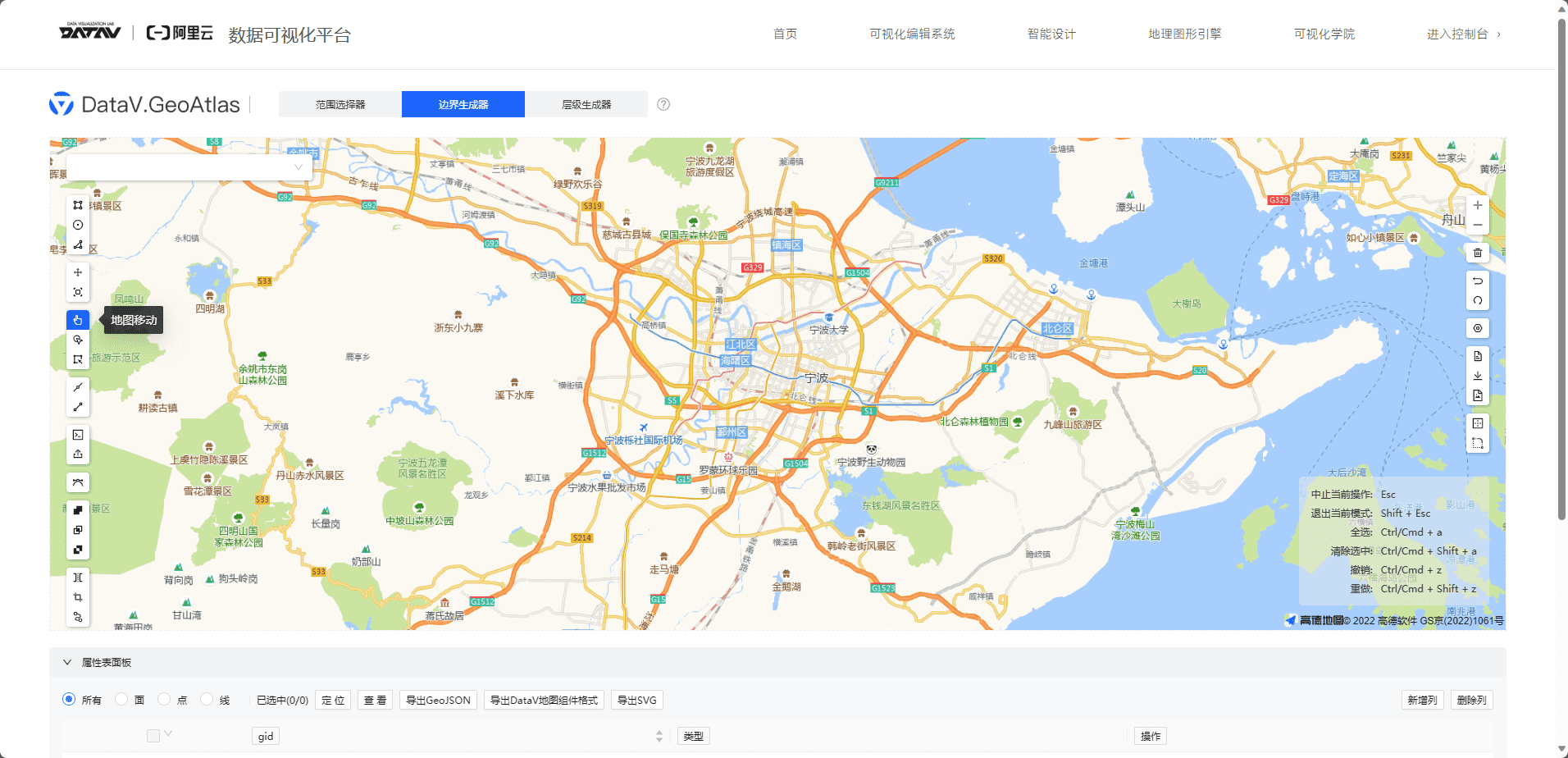
绘制道路
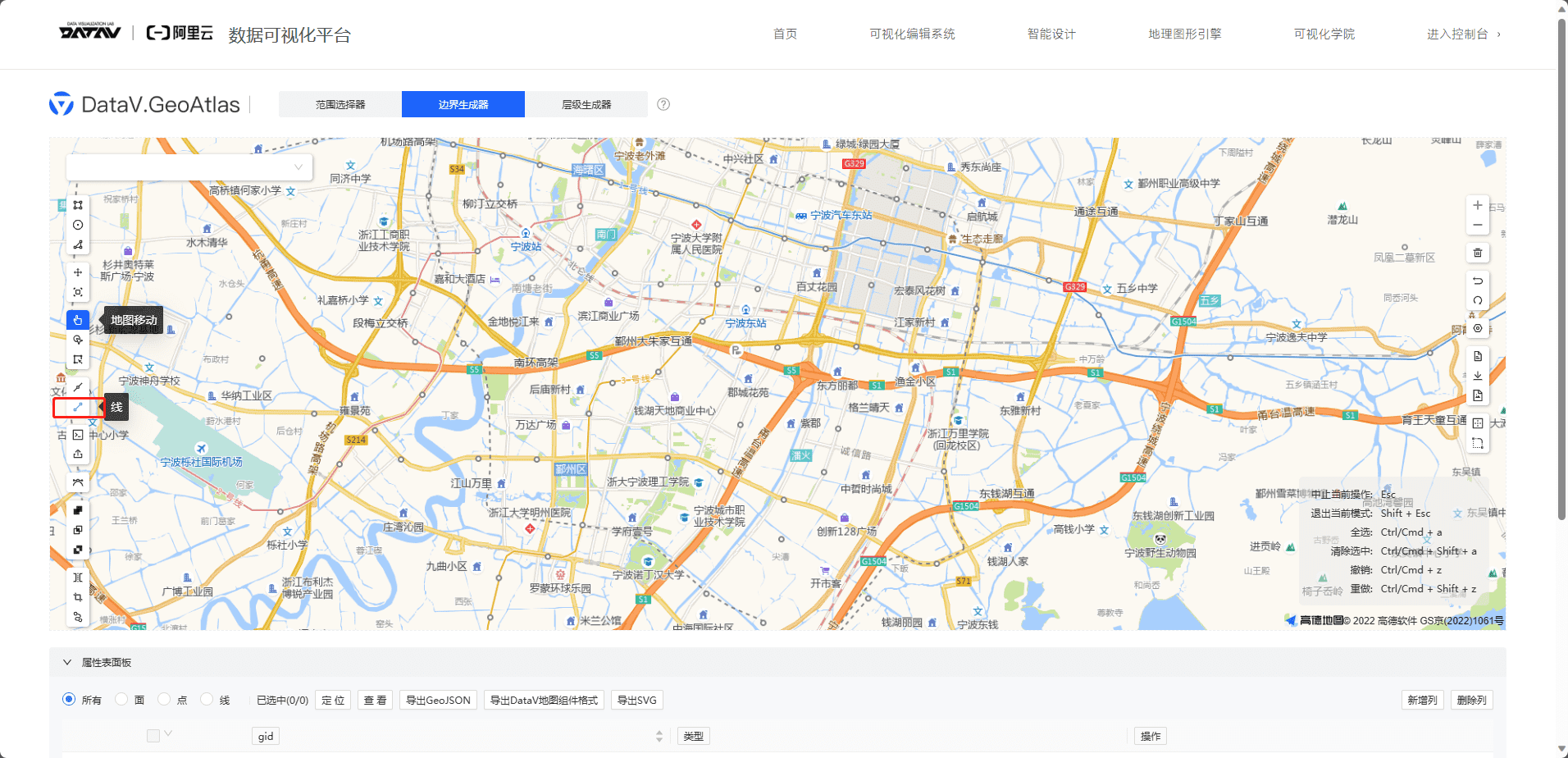
导出数据
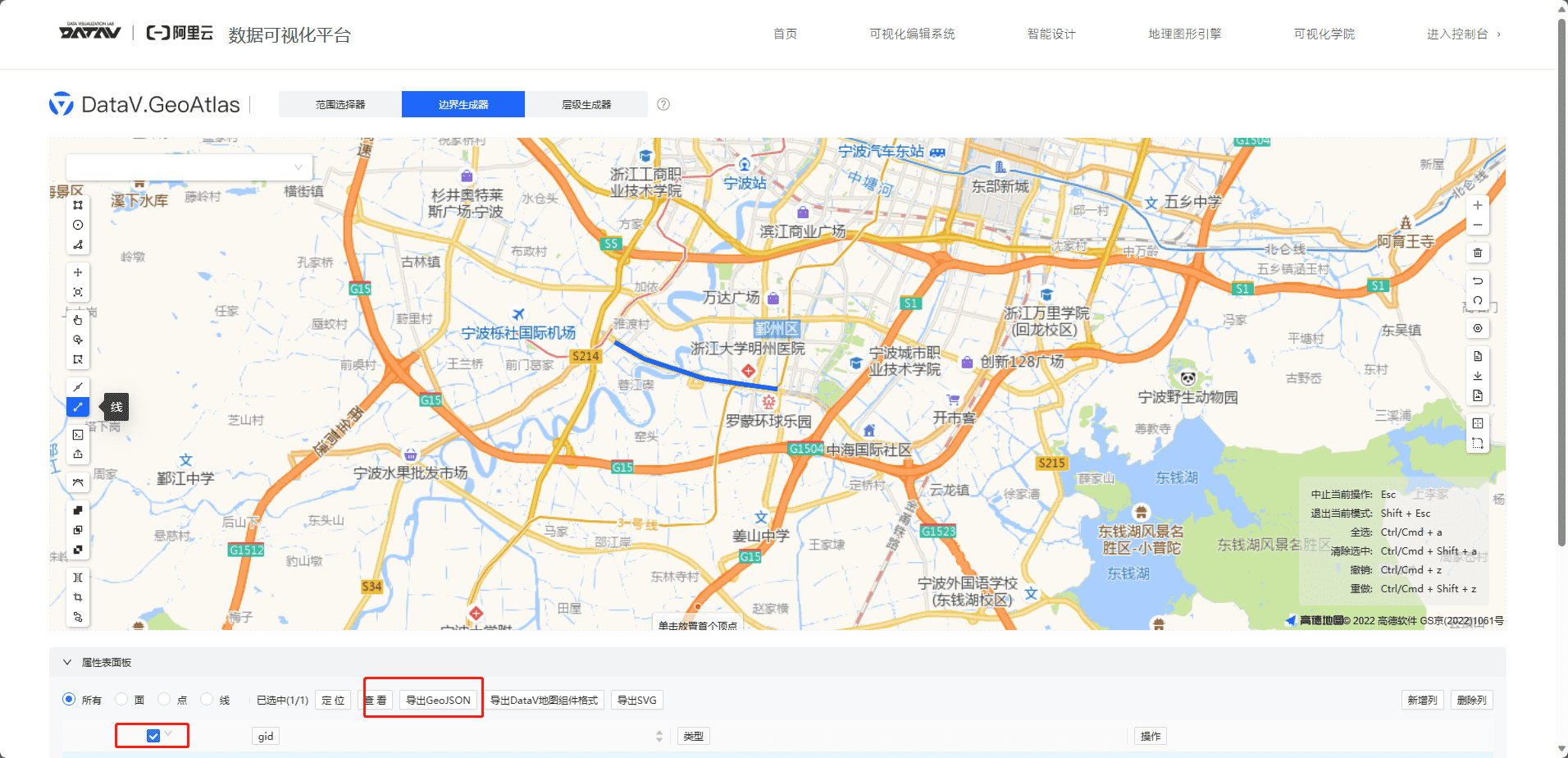
我这里随便搞了几条线,追求完美的可以自己去绘制
道路流光配置
绘制流光折线
- src/cesium/RoadLight.js
1
2
3
4
5
6
7
8
9
10
11
12
13
14
15
16
17
18import * as Cesium from "cesium";
import SpritelineMaterialProperty from "./material/SpritelineMaterialProperty";
export default class RoadLightLine {
constructor(viewer) {
let geoJsonPromise = Cesium.GeoJsonDataSource.load(
"./geojson/roadline.geojson"
);
geoJsonPromise.then((dataSource) => {
viewer.dataSources.add(dataSource);
let entities = dataSource.entities.values;
let spritelineMaterialProperty = new SpritelineMaterialProperty();
entities.forEach((item) => {
let polyline = item.polyline;
polyline.material = spritelineMaterialProperty;
});
});
}
}
配置材质
- src/cesium/material/SpritelineMaterialProperty.js
1
2
3
4
5
6
7
8
9
10
11
12
13
14
15
16
17
18
19
20
21
22
23
24
25
26
27
28
29
30
31
32
33
34
35
36
37
38
39
40
41
42
43
44
45
46
47
48
49
50
51
52
53
54
55
56
57
58
59
60import * as Cesium from "cesium";
import gsap from "gsap";
export default class SpritelineMaterialProperty {
constructor(name) {
this.name = name;
this.definitionChanged = new Cesium.Event();
Cesium.Material._materialCache.addMaterial("SpritelineMaterial", {
fabric: {
type: "SpritelineMaterial",
uniforms: {
uTime: 0,
image: "./texture/spriteline1.png",
},
source: `
czm_material czm_getMaterial(czm_materialInput materialInput)
{
// 生成默认的基础材质
czm_material material = czm_getDefaultMaterial(materialInput);
// 获取st
vec2 st = materialInput.st;
// 根据uv采样颜色,fract(x)返回x的小数部分
vec4 color = texture2D(image, vec2(fract(st.s-uTime) , st.t));
// 设置材质的透明度
material.alpha = color.a;
material.diffuse = color.rgb;
return material;
}
`,
},
});
this.params = {
uTime: 0,
};
gsap.to(this.params, {
uTime: 1,
duration: 1,
repeat: -1,
ease: "linear",
});
}
getType() {
// 返回材质类型
return "SpritelineMaterial";
}
getValue(time, result) {
result.uTime = this.params.uTime;
// 返回材质值
return result;
}
equals(other) {
// 判断两个材质是否相等
return (
other instanceof SpritelineMaterialProperty && this.name === other.name
);
}
}
引用
App.jsx引用
1 | import RoadLightLine from "./cesium/RoadLight"; |
创建雷达
雷达代码
- src/cesium/RadarLight.js
1
2
3
4
5
6
7
8
9
10
11
12
13
14
15
16
17
18
19
20
21import * as Cesium from "cesium";
import RadarMaterialProperty from "./material/RadarMaterialProperty";
export default class RadarLight {
constructor(viewer) {
// 121.57,29.79,
// 设置雷达材质
this.radarMaterial = new RadarMaterialProperty("radarMaterial");
this.entity = viewer.entities.add({
rectangle: {
coordinates: Cesium.Rectangle.fromDegrees(
121.548,
29.794,
121.553,
29.799
),
material: this.radarMaterial,
},
});
}
}
雷达材质
- src/cesium/material/RadarMaterialProperty.js
1
2
3
4
5
6
7
8
9
10
11
12
13
14
15
16
17
18
19
20
21
22
23
24
25
26
27
28
29
30
31
32
33
34
35
36
37
38
39
40
41
42
43
44
45
46
47
48
49
50
51
52
53
54
55
56
57
58
59
60
61
62
63
64
65
66
67
68
69
70
71
72import * as Cesium from "cesium";
import gsap from "gsap";
export default class RadarMaterialProperty {
constructor(name) {
this.name = name;
this.definitionChanged = new Cesium.Event();
Cesium.Material._materialCache.addMaterial("RadarMaterial", {
fabric: {
type: "RadarMaterial",
uniforms: {
uTime: 0,
},
source: `
czm_material czm_getMaterial(czm_materialInput materialInput)
{
// 生成默认的基础材质
czm_material material = czm_getDefaultMaterial(materialInput);
// 旋转uv
vec2 newSt = mat2(
cos(uTime),-sin(uTime),
sin(uTime),cos(uTime)
)*(materialInput.st-0.5);
newSt = newSt+0.5;
// 获取st
vec2 st = newSt;
// 设置圆,外部透明,内部不透明
float alpha = 1.0 - step(0.5,distance(st,vec2(0.5))) ;
// 按照角度来设置强弱
float angle = atan(st.x-0.5,st.y-0.5);
// angle是从-pi到pi的,所以如果要设置从0-1的转变,需要加上pi
float strength = (angle+3.1416)/6.2832;
// 将强弱与透明度结合
alpha = alpha*strength;
material.alpha = alpha;
material.diffuse = vec3(st.x,st.y,1.0);
return material;
}
`,
},
});
this.params = {
uTime: 0,
};
gsap.to(this.params, {
uTime: 6.28,
duration: 1,
repeat: -1,
ease: "linear",
});
}
getType() {
// 返回材质类型
return "RadarMaterial";
}
getValue(time, result) {
result.uTime = this.params.uTime;
// 返回材质值
return result;
}
equals(other) {
// 判断两个材质是否相等
return other instanceof RadarMaterialProperty && this.name === other.name;
}
}
引用
App.jsx引用
1 | import RadarLight from "./cesium/RadarLight"; |
创建光波特效
光波代码
- src/cesium/LightSpread.js
1
2
3
4
5
6
7
8
9
10
11
12
13
14
15
16
17
18
19
20
21
22
23
24
25
26
27
28
29
30
31
32
33
34
35
36
37
38
39
40
41
42
43
44
45
46
47
48
49
50import * as Cesium from "cesium";
import LightSpreadMaterialProperty from "./material/LightSpreadMaterialProperty";
import gsap from "gsap";
export default class LightSpread {
constructor(viewer) {
// 121.57,29.79,
// 113.3191,23.109,
// 设置雷达材质
this.LightSpreadMaterial = new LightSpreadMaterialProperty(
"LightSpreadMaterial"
);
this.params = {
minlot: 121.555,
minLat: 29.81,
maxlot: 121.56,
maxLat: 29.815,
};
this.entity = viewer.entities.add({
rectangle: {
coordinates: Cesium.Rectangle.fromDegrees(
121.555,
29.81,
121.56,
29.815
),
material: this.LightSpreadMaterial,
},
});
gsap.to(this.params, {
minlot: 121.56,
minLat: 29.795,
maxlot: 121.565,
maxLat: 29.805,
duration: 5,
repeat: -1,
// yoyo: true,
ease: "linear",
onUpdate: () => {
this.entity.rectangle.coordinates = Cesium.Rectangle.fromDegrees(
this.params.minlot,
this.params.minLat,
this.params.maxlot,
this.params.maxLat
);
},
});
}
}
光波材质
1 | import * as Cesium from "cesium"; |
引用
App.jsx引用
1 | import LightSpread from "./cesium/LightSpread"; |
光墙特效
光墙实现
- src/cesium/LightWall.js
1
2
3
4
5
6
7
8
9
10
11
12
13
14
15
16
17
18
19
20
21
22
23
24
25
26
27
28
29
30
31
32
33
34
35import * as Cesium from "cesium";
import LightWallMaterialProperty from "./material/LightWallMaterialProperty";
export default class LightWall {
constructor(viewer) {
// 设置雷达材质
this.LightWallMaterial = new LightWallMaterialProperty("LightWallMaterial");
this.entity = viewer.entities.add({
name: "lightWall",
position: Cesium.Cartesian3.fromDegrees(121.55, 29.8, 200.0,),
wall: {
positions: Cesium.Cartesian3.fromDegreesArrayHeights([
121.545, 29.8, 200.0,
121.555, 29.8, 200.0,
121.555, 29.81, 200.0,
121.545, 29.81, 200.0,
121.545, 29.8, 200.0,
]),
material: this.LightWallMaterial,
// outline: true,
},
label: {
text: "科技园光墙",
font: "16px sans-serif",
style: Cesium.LabelStyle.FILL_AND_OUTLINE,
// outlineWidth: 2,
verticalOrigin: Cesium.VerticalOrigin.BOTTOM,
pixelOffset: new Cesium.Cartesian2(0, -20),
fillColor: Cesium.Color.WHITE,
// outlineColor: Cesium.Color.BLACK,
},
});
}
}
光墙材质
- src/cesium/material/LightWallMaterialProperty.js
1
2
3
4
5
6
7
8
9
10
11
12
13
14
15
16
17
18
19
20
21
22
23
24
25
26
27
28
29
30
31
32
33
34
35
36
37
38
39
40
41
42
43
44
45
46
47
48
49
50
51
52
53
54
55
56
57
58import * as Cesium from "cesium";
import gsap from "gsap";
export default class LightWallMaterialProperty {
constructor(name) {
this.name = name;
this.definitionChanged = new Cesium.Event();
Cesium.Material._materialCache.addMaterial("LightWallMaterial", {
fabric: {
type: "LightWallMaterial",
uniforms: {
uTime: 0,
image: "./texture/spriteline2.png",
},
source: `
czm_material czm_getMaterial(czm_materialInput materialInput)
{
// 生成默认的基础材质
czm_material material = czm_getDefaultMaterial(materialInput);
vec2 st = materialInput.st;
// 根据uv采样颜色,fract函数,保留小数部分
// vec4 color = texture2D(image, vec2(fract(st.x-uTime) , st.y));
vec4 color = texture2D(image, vec2(fract(st.y+uTime) , st.x ));
material.diffuse = color.rgb;
material.alpha = color.a;
return material;
}
`,
},
});
this.params = {
uTime: 0,
};
gsap.to(this.params, {
uTime: 1,
duration: 1,
repeat: -1,
ease: "linear",
});
}
getType() {
// 返回材质类型
return "LightWallMaterial";
}
getValue(time, result) {
result.uTime = this.params.uTime;
// 返回材质值
return result;
}
equals(other) {
// 判断两个材质是否相等
return (
other instanceof LightWallMaterialProperty && this.name === other.name
);
}
}
引用
App.jsx引用
1 | import LightWall from "./cesium/LightWall"; |
烟花粒子特效
- src/cesium/ParticleLight.js
烟花粒子代码
1 | import * as Cesium from "cesium"; |
引入
在App.jsx中
1 | import ParticleLight from "./cesium/ParticleLight"; |
结语
好了,cesium这一块就暂时告一段落了,我把代码放在了https://gitee.com/guJyang/smart-city-cesium,再见