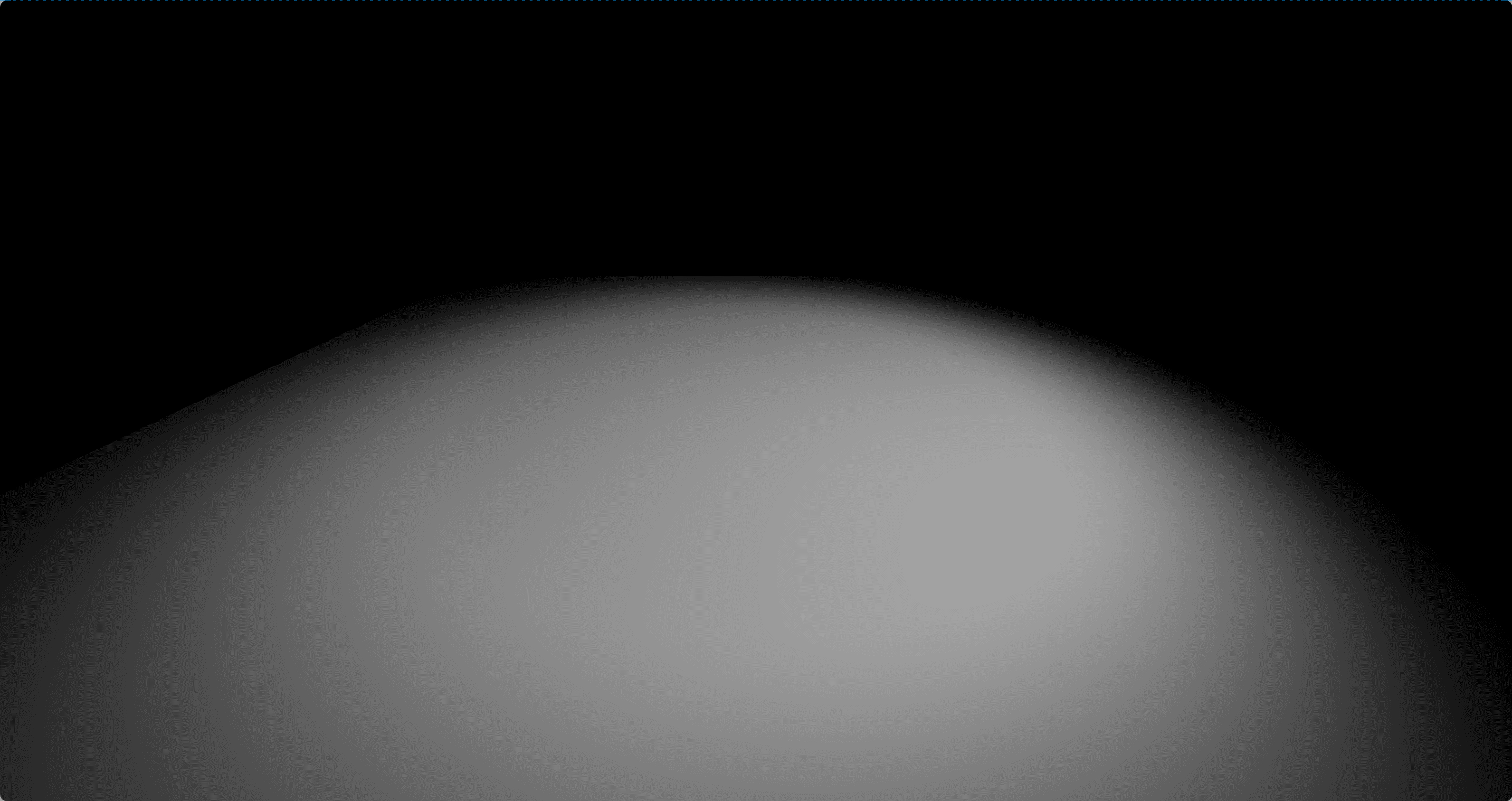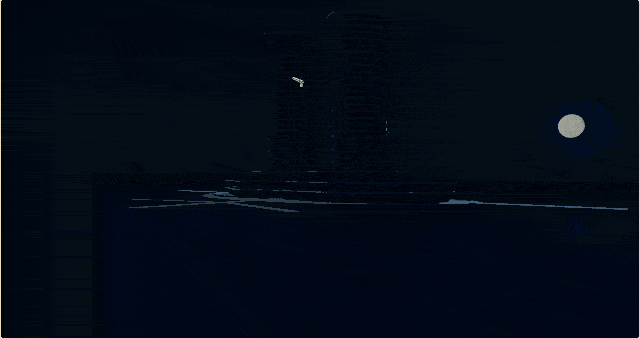1
2
3
4
5
6
7
8
9
10
11
12
13
14
15
16
17
18
19
20
21
22
23
24
25
26
27
28
29
30
31
32
33
34
35
36
37
38
39
40
41
42
43
44
45
46
47
48
49
50
51
52
53
54
55
56
57
58
59
60
61
62
63
64
65
66
67
68
69
70
71
72
73
74
75
76
77
78
79
80
81
82
83
84
85
86
87
88
89
90
91
92
93
94
95
96
97
98
99
100
101
102
103
104
105
106
107
108
109
110
111
112
113
114
115
116
117
118
119
120
121
122
123
124
125
126
127
128
129
130
131
132
133
134
135
136
137
138
139
140
141
142
143
144
145
146
147
148
149
150
| import * as THREE from "three";
import * as YUKA from "yuka";
import { OrbitControls } from "three/examples/jsm/controls/OrbitControls.js";
import { GLTFLoader } from "three/examples/jsm/loaders/GLTFLoader.js";
import { DRACOLoader } from "three/examples/jsm/loaders/DRACOLoader.js";
const scene = new THREE.Scene();
const camera = new THREE.PerspectiveCamera(
75,
window.innerWidth / window.innerHeight,
0.1,
1000
);
camera.position.set(0, 10, 20);
camera.lookAt(0, 0, 0);
const renderer = new THREE.WebGLRenderer({ antialias: true });
renderer.shadowMap.enabled = true;
renderer.setSize(window.innerWidth, window.innerHeight);
document.body.appendChild(renderer.domElement);
const planeGeometry = new THREE.PlaneGeometry(50, 50);
const planeMaterial = new THREE.MeshStandardMaterial({ color: 0x999999 });
const plane = new THREE.Mesh(planeGeometry, planeMaterial);
plane.receiveShadow = true;
plane.rotation.x = -Math.PI / 2;
plane.position.y = -0.5;
scene.add(plane);
const light = new THREE.SpotLight(0xffffff, 3, 100, Math.PI / 6, 0.5);
light.position.set(10, 40, 10);
light.castShadow = true;
scene.add(light);
const controls = new OrbitControls(camera, renderer.domElement);
controls.enableDamping = true;
const time = new YUKA.Time();
requestAnimationFrame(function animate() {
const delta = time.update().getDelta();
controls.update();
entityManager.update(delta);
renderer.render(scene, camera);
requestAnimationFrame(animate);
});
const loader = new GLTFLoader();
const dracoLoader = new DRACOLoader();
dracoLoader.setDecoderPath("./draco/");
loader.setDRACOLoader(dracoLoader);
let c1, c2;
c1 = loader.loadAsync("./model/car.gltf");
c2 = loader.loadAsync("./model/truck.gltf");
Promise.all([c1, c2]).then((res) => {
const truck = res[1].scene;
truck.children[0].rotation.y = Math.PI / 2;
truck.children[0].scale.set(0.2, 0.2, 0.2);
const vehicle2 = new YUKA.Vehicle();
vehicle2.maxSpeed = 4;
vehicle2.position.set(Math.random() * 20 - 10, 0, Math.random() * 20 - 10);
vehicle2.setRenderComponent(truck, callback);
entityManager.add(vehicle2);
scene.add(truck);
const offsets = [
new YUKA.Vector3(0, 0, 1),
new YUKA.Vector3(-1, 0, 1),
new YUKA.Vector3(1, 0, 1),
new YUKA.Vector3(3, 0, -3),
new YUKA.Vector3(-3, 0, -3),
];
for (let i = 0; i < offsets.length; i++) {
const car = res[0].scene.clone();
car.children[0].rotation.y = Math.PI / 2;
car.children[0].scale.set(0.2, 0.2, 0.2);
const vehicle = new YUKA.Vehicle();
vehicle.maxSpeed = 6;
vehicle.position.set(Math.random() * 20 - 10, 0, Math.random() * 20 - 10);
vehicle.setRenderComponent(car, callback);
entityManager.add(vehicle);
scene.add(car);
const offsetPursuitBehavior = new YUKA.OffsetPursuitBehavior(
vehicle2,
offsets[i]
);
vehicle.steering.add(offsetPursuitBehavior);
}
const arriveBehavior = new YUKA.ArriveBehavior(target.position);
vehicle2.steering.add(arriveBehavior);
setInterval(() => {
target.position.set(Math.random() * 50 - 25, 0, Math.random() * 50 - 25);
}, 3000);
});
function callback(entity, renderComponent) {
renderComponent.position.copy(entity.position);
renderComponent.quaternion.copy(entity.rotation);
}
const sphereGeometry = new THREE.SphereGeometry(0.1, 32, 32);
const sphereMaterial = new THREE.MeshStandardMaterial({ color: 0xff00ff });
const sphere = new THREE.Mesh(sphereGeometry, sphereMaterial);
sphere.receiveShadow = true;
sphere.castShadow = true;
scene.add(sphere);
const target = new YUKA.GameEntity();
target.setRenderComponent(sphere, callback);
target.position.set(Math.random() * 20 - 10, 0, Math.random() * 20 - 10);
const entityManager = new YUKA.EntityManager();
entityManager.add(target);
|