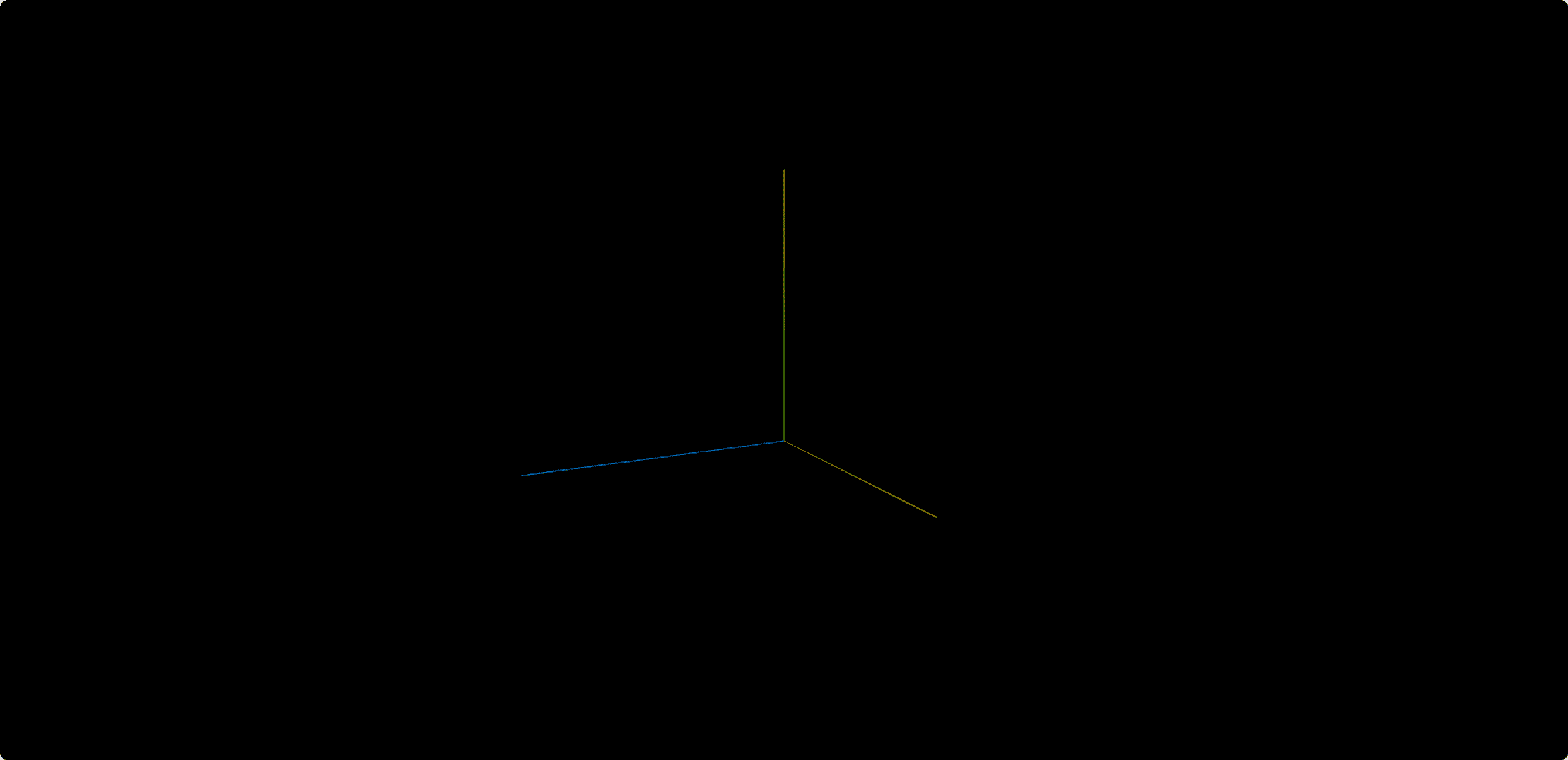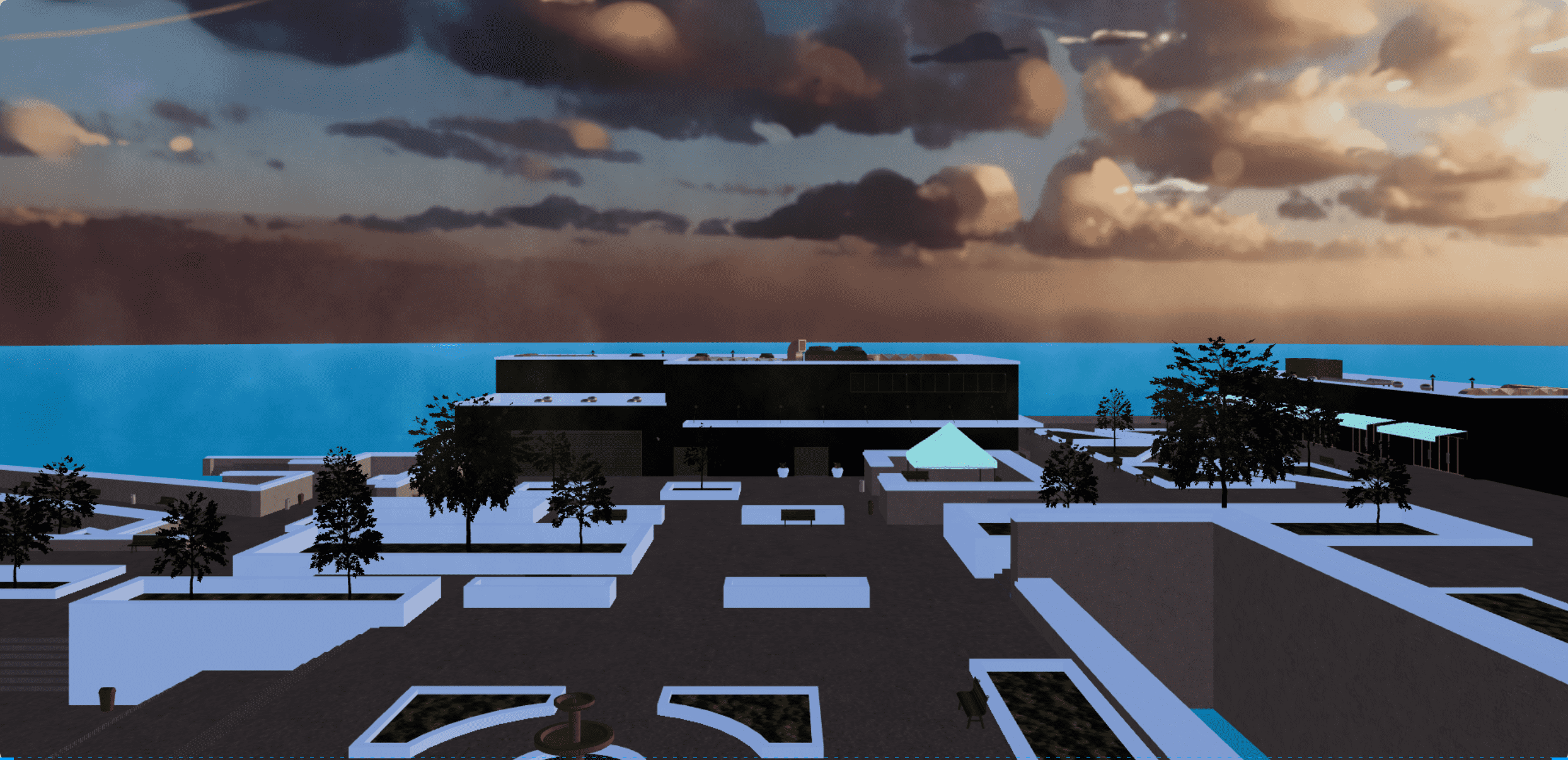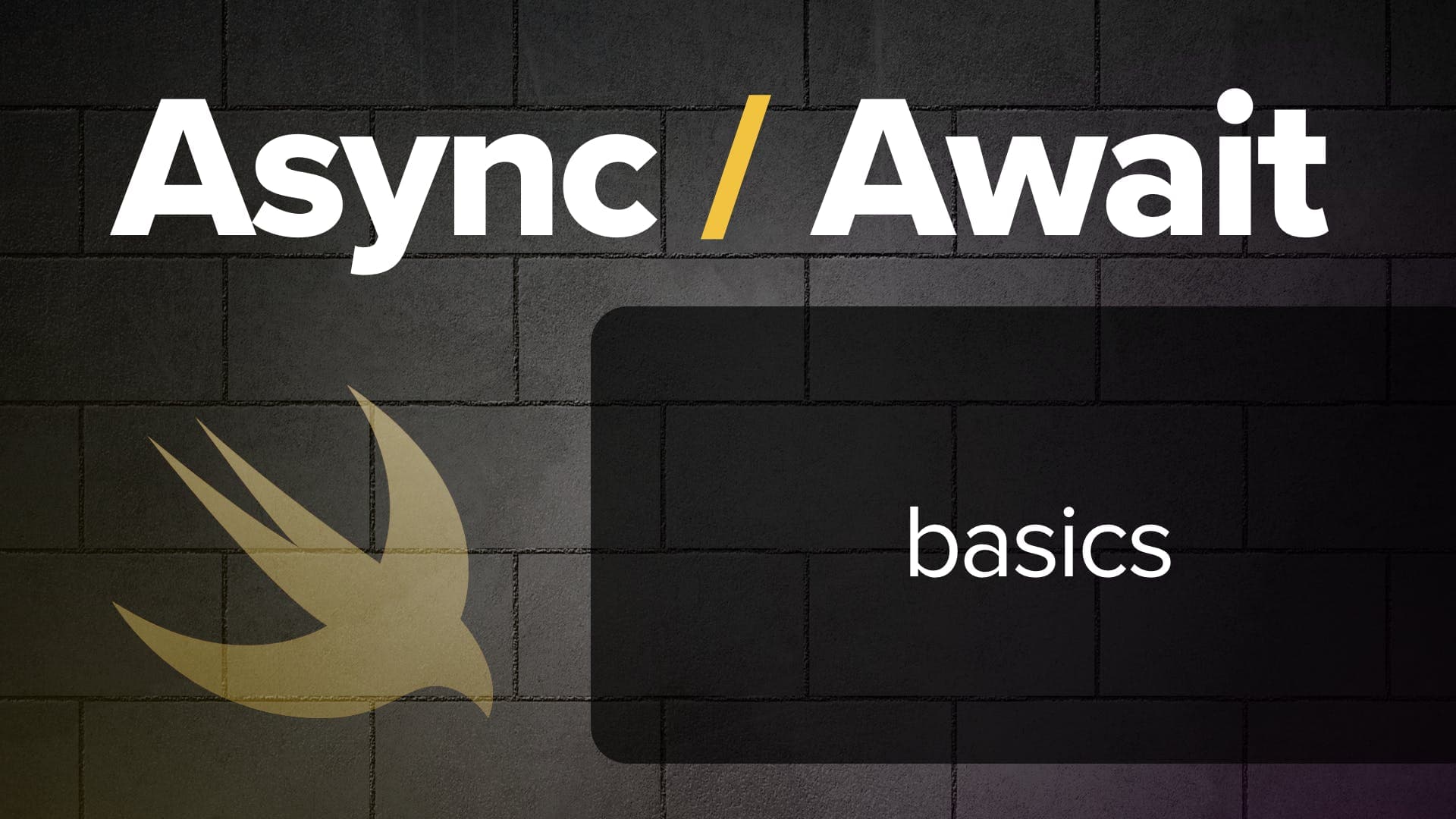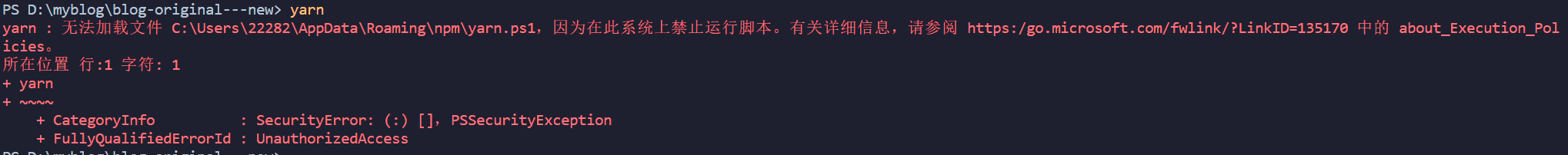1
2
3
4
5
6
7
8
9
10
11
12
13
14
15
16
17
18
19
20
21
22
23
24
25
26
27
28
29
30
31
32
33
34
35
36
37
38
39
40
41
42
43
44
45
46
47
48
49
50
51
52
53
54
55
56
57
58
59
60
61
62
63
64
65
66
67
68
69
70
71
72
73
74
75
76
77
78
79
80
81
82
83
84
85
86
87
88
89
90
91
92
93
94
95
96
97
98
99
100
101
102
103
104
105
106
107
108
109
| export class CloudsPlus {
constructor(
height = 20,
num = 100,
size = 400,
scale = 100,
autoRotate = true
) {
this.height = height;
this.num = num;
this.size = size;
this.scale = scale;
this.autoRotate = autoRotate;
let textureLoader = new THREE.TextureLoader();
const map1 = textureLoader.load("./textures/cloud/cloud1.jfif");
const map2 = textureLoader.load("./textures/cloud/cloud2.jfif");
const map3 = textureLoader.load("./textures/cloud/cloud3.jpg");
let materials = [];
let material1 = new THREE.PointsMaterial({
map: map1,
color: 0xffffff,
alphaMap: map2,
transparent: true,
blending: THREE.AdditiveBlending,
depthWrite: false,
depthTest: false,
size: 0.2 * size,
});
let material2 = new THREE.PointsMaterial({
map: map2,
color: 0xffffff,
alphaMap: map3,
transparent: true,
blending: THREE.AdditiveBlending,
depthWrite: false,
depthTest: false,
size: 0.5 * size,
});
let material3 = new THREE.PointsMaterial({
map: map3,
color: 0xffffff,
alphaMap: map1,
transparent: true,
blending: THREE.AdditiveBlending,
depthWrite: false,
depthTest: false,
size: 0.8 * size,
});
let material4 = new THREE.PointsMaterial({
map: map2,
color: 0xffffff,
alphaMap: map1,
transparent: true,
blending: THREE.AdditiveBlending,
depthWrite: false,
depthTest: false,
size: 1 * size,
});
materials.push(material1, material2, material3, material4);
this.mesh = new THREE.Group();
for (let i = 0; i < materials.length; i++) {
let material = materials[i];
let geometry = this.generateGeometry(this.num);
let points = new THREE.Points(geometry, material);
this.mesh.add(points);
}
if (autoRotate) {
this.animate();
}
}
generateGeometry(num = 300) {
const vertices = [];
for (let i = 0; i < num; i++) {
let randomX = (Math.random() - 0.5) * 2 * this.scale;
let randomY = Math.random() * (this.height / 2) + this.height;
let randomZ = (Math.random() - 0.5) * 2 * this.scale;
vertices.push(randomX, randomY, randomZ);
}
const geometry = new THREE.BufferGeometry();
geometry.setAttribute(
"position",
new THREE.Float32BufferAttribute(vertices, 3)
);
return geometry;
}
animate() {
let i = 1;
this.mesh.traverse((item) => {
let speed = 40 * i;
if (item instanceof THREE.Points) {
gsap.to(item.rotation, {
duration: speed,
repeat: -1,
y: Math.PI * 2,
});
}
i++;
});
}
}
|