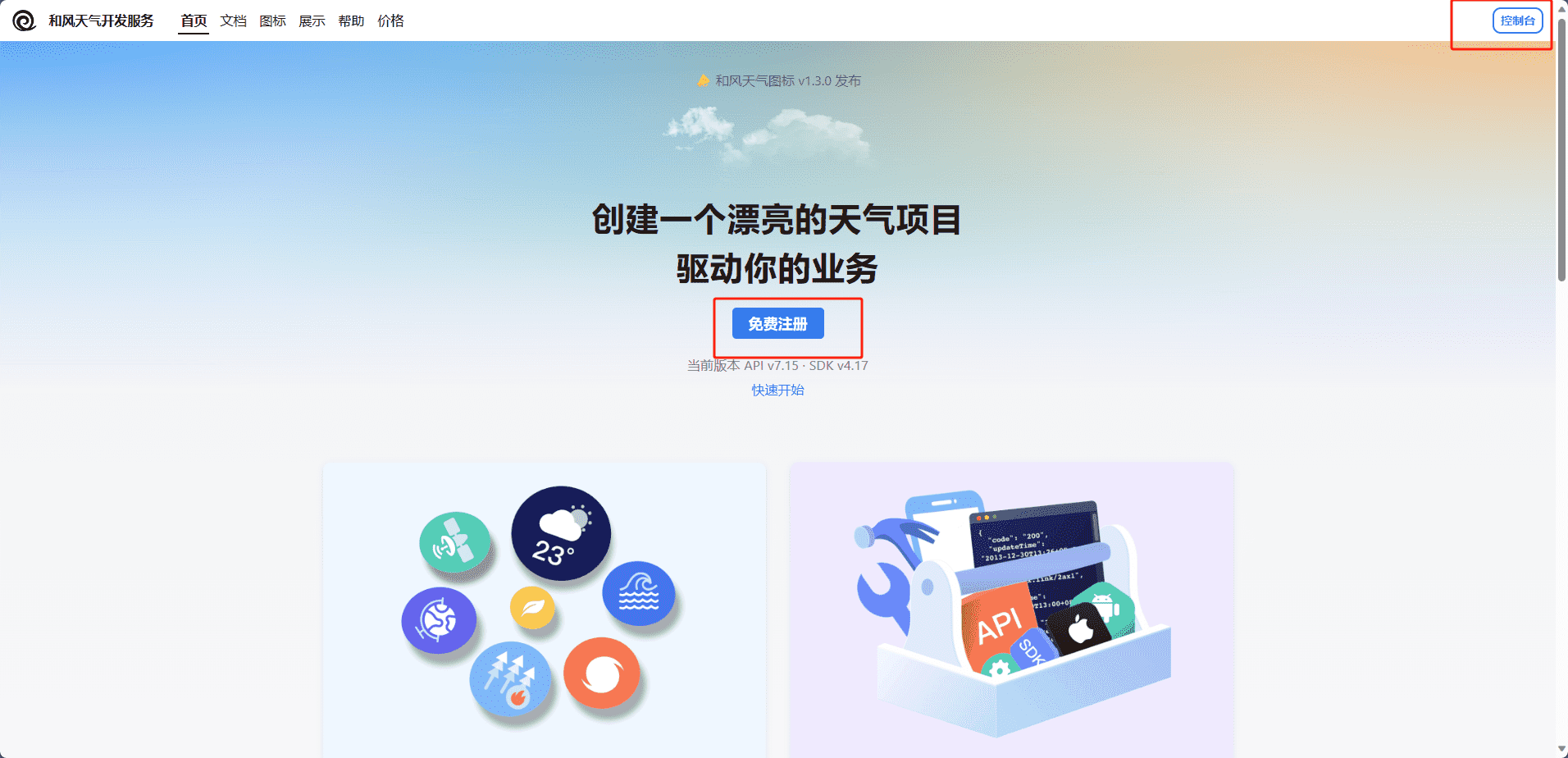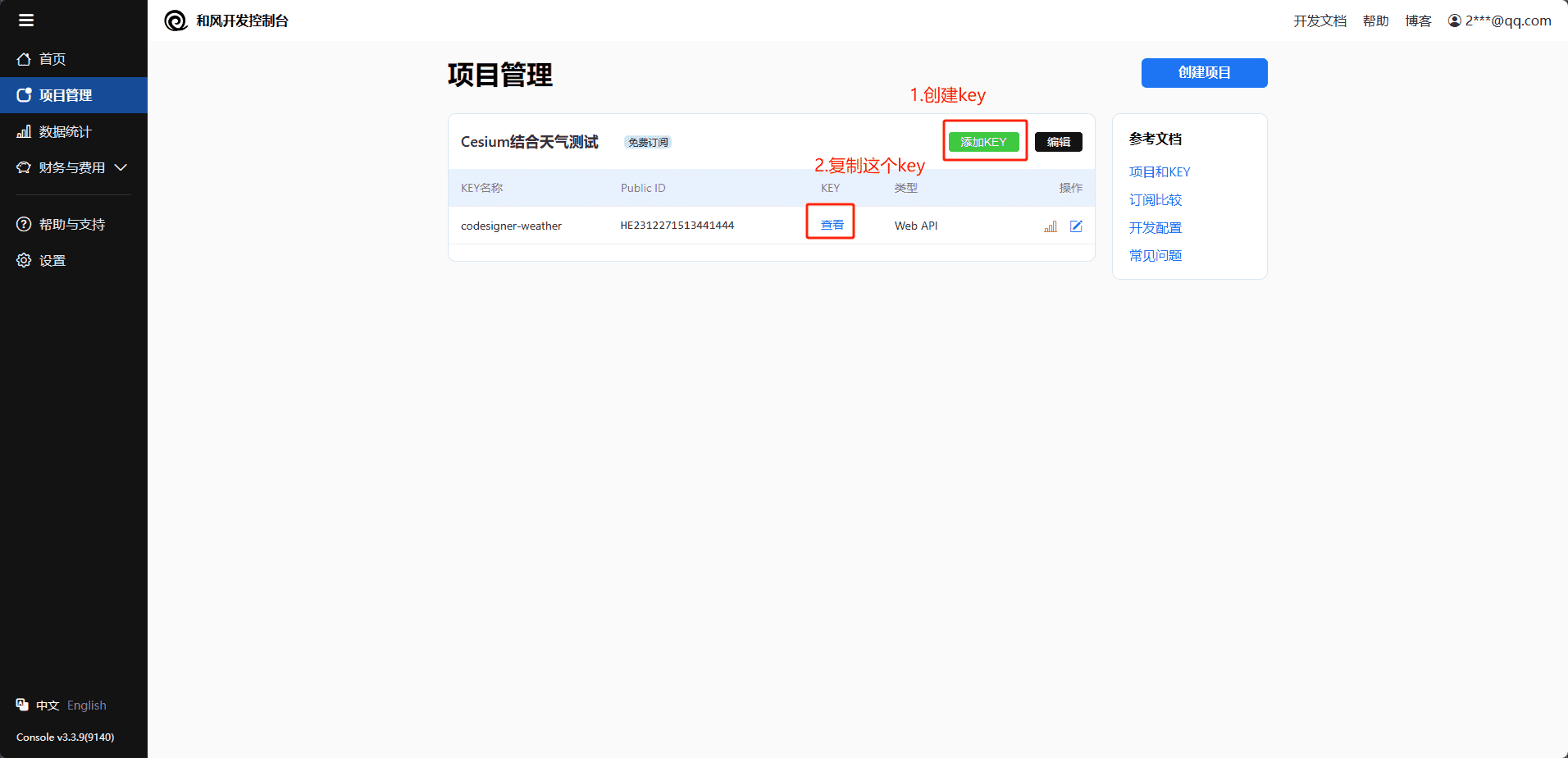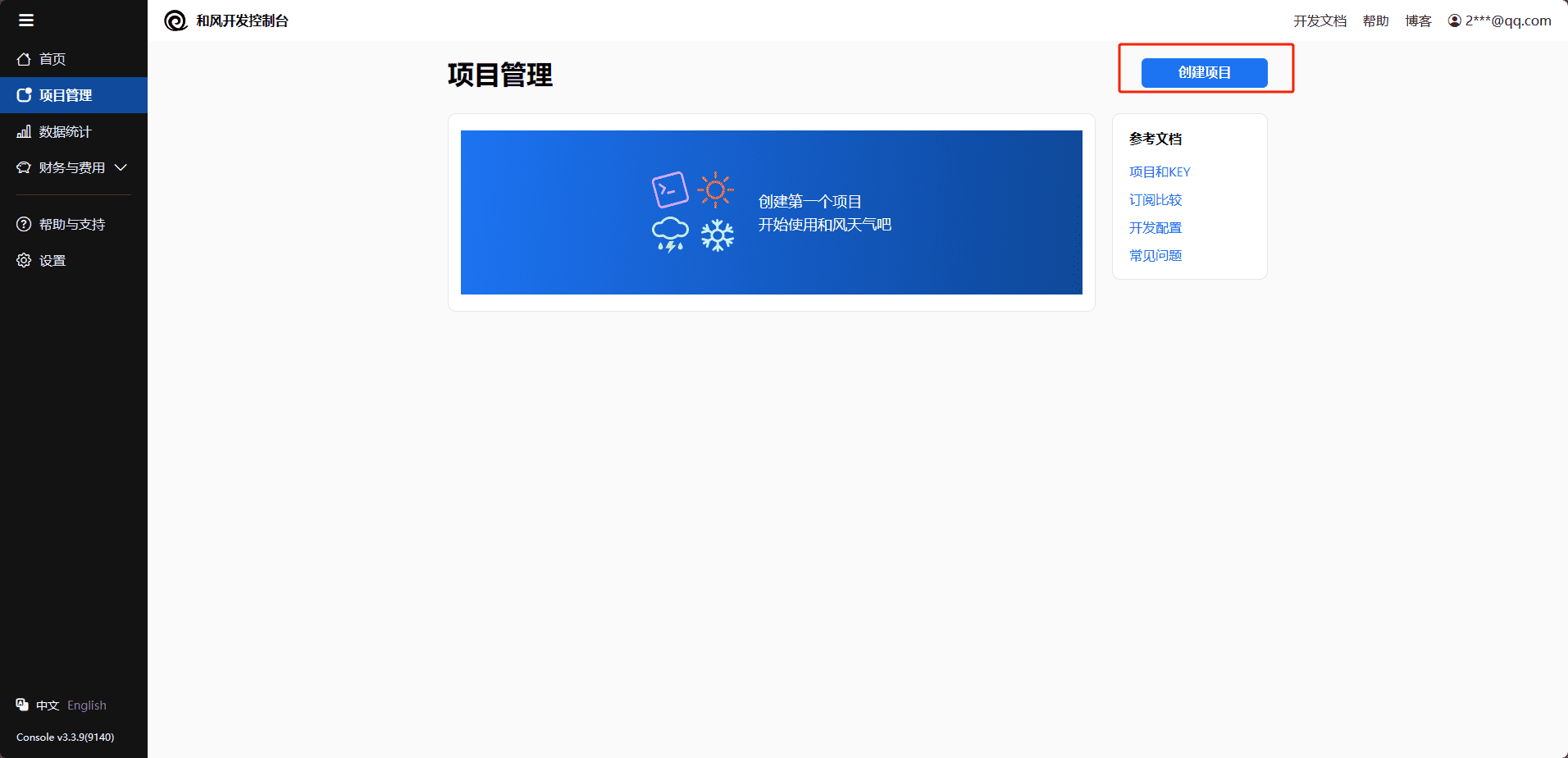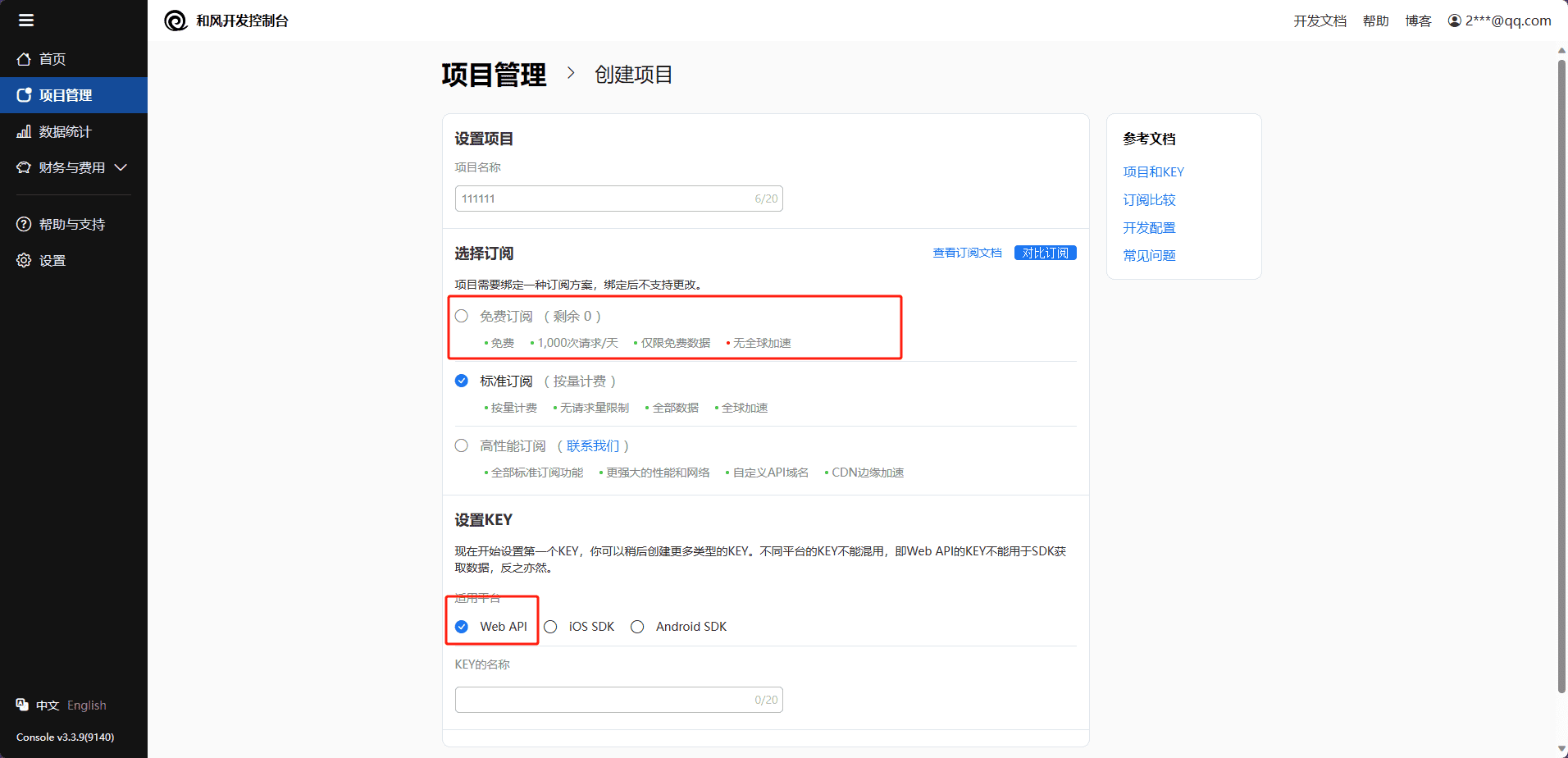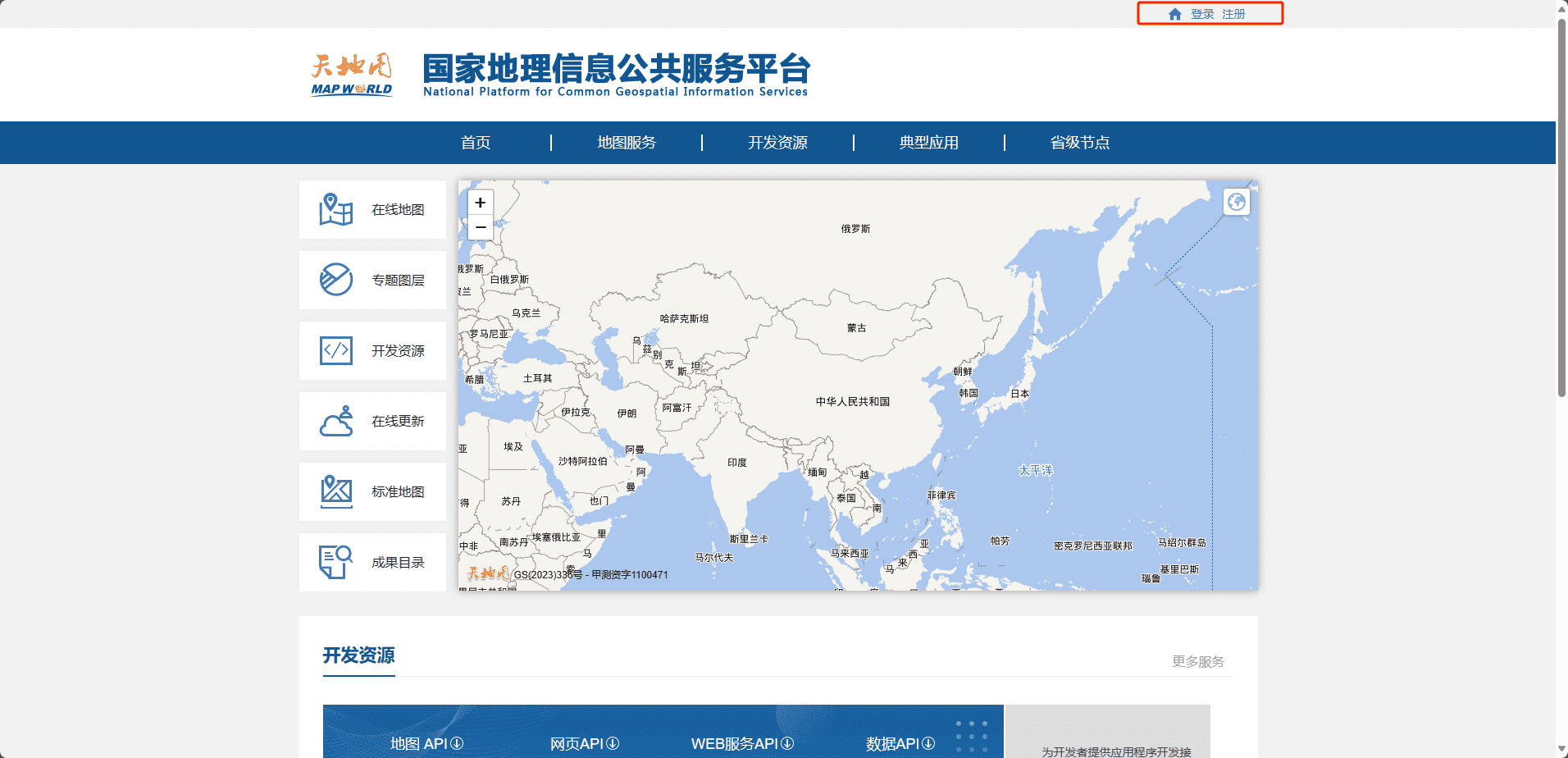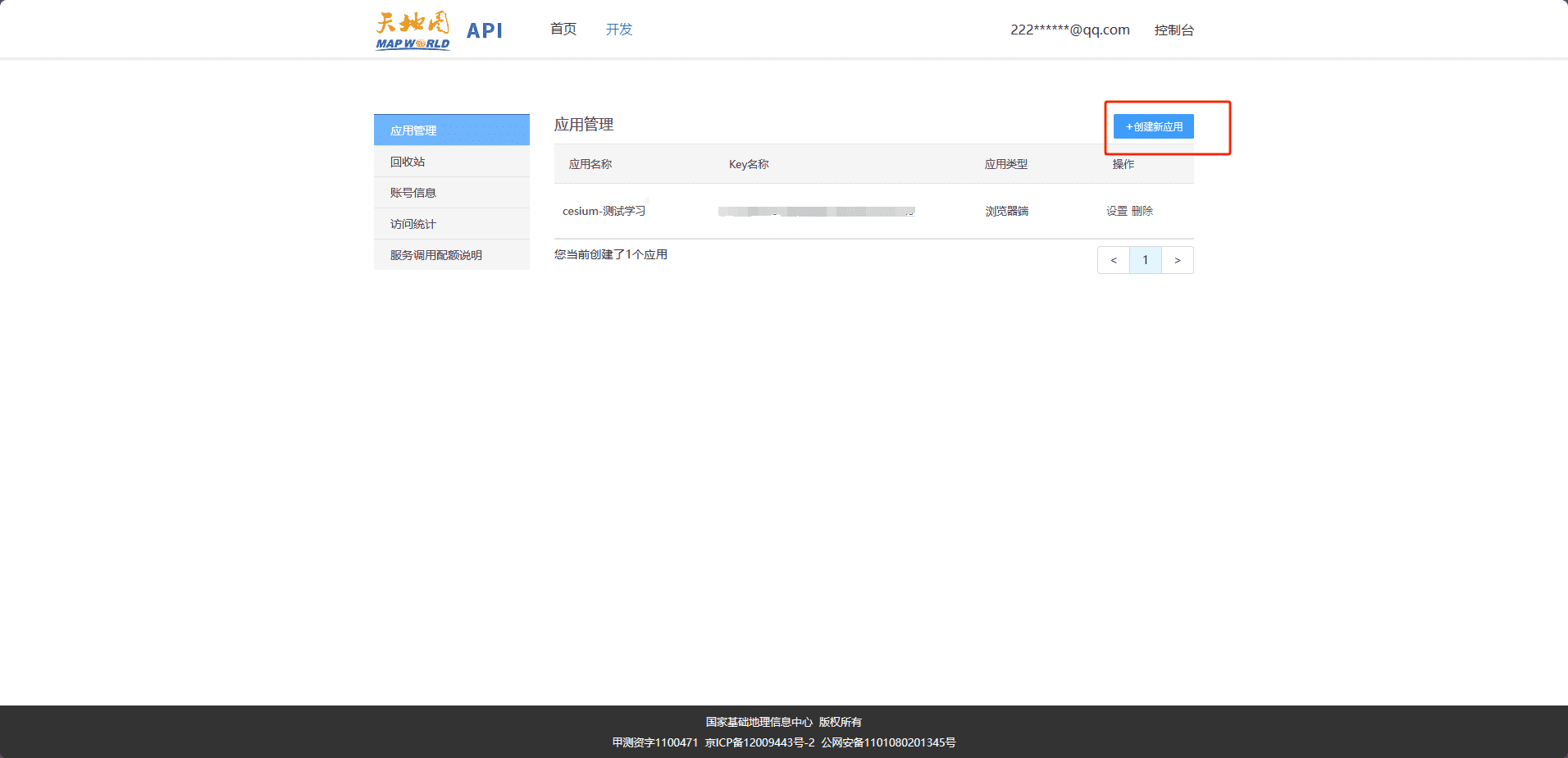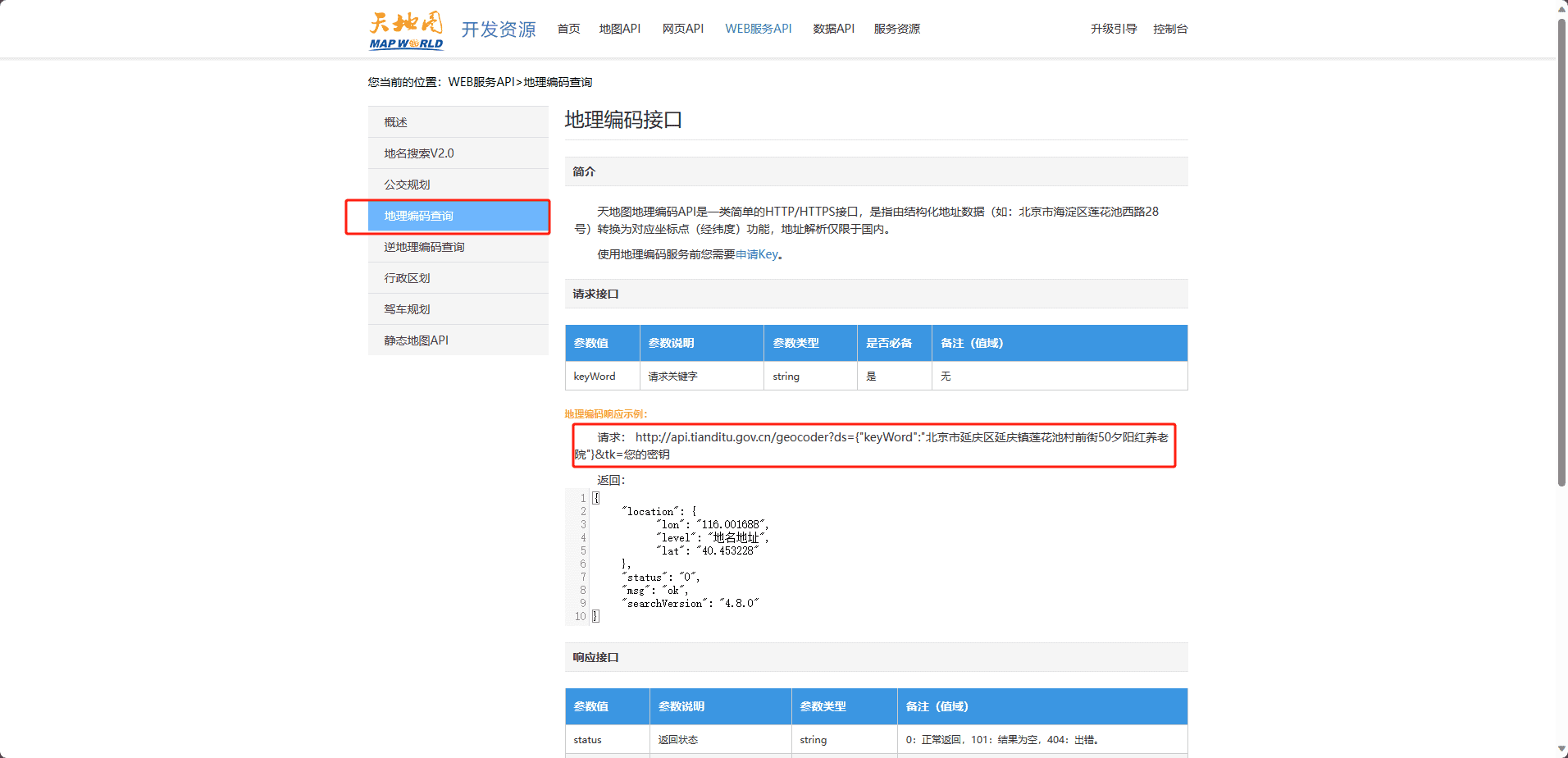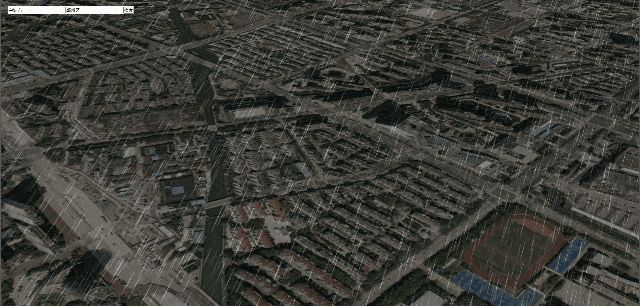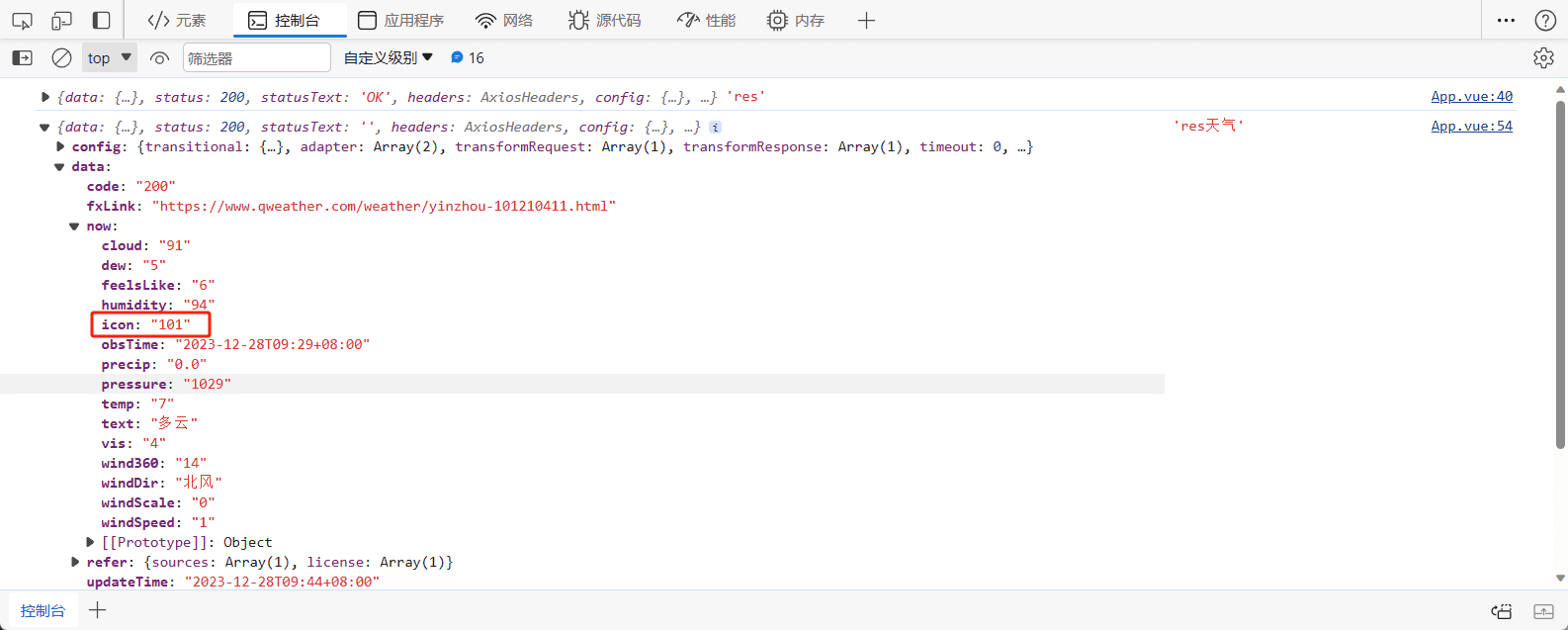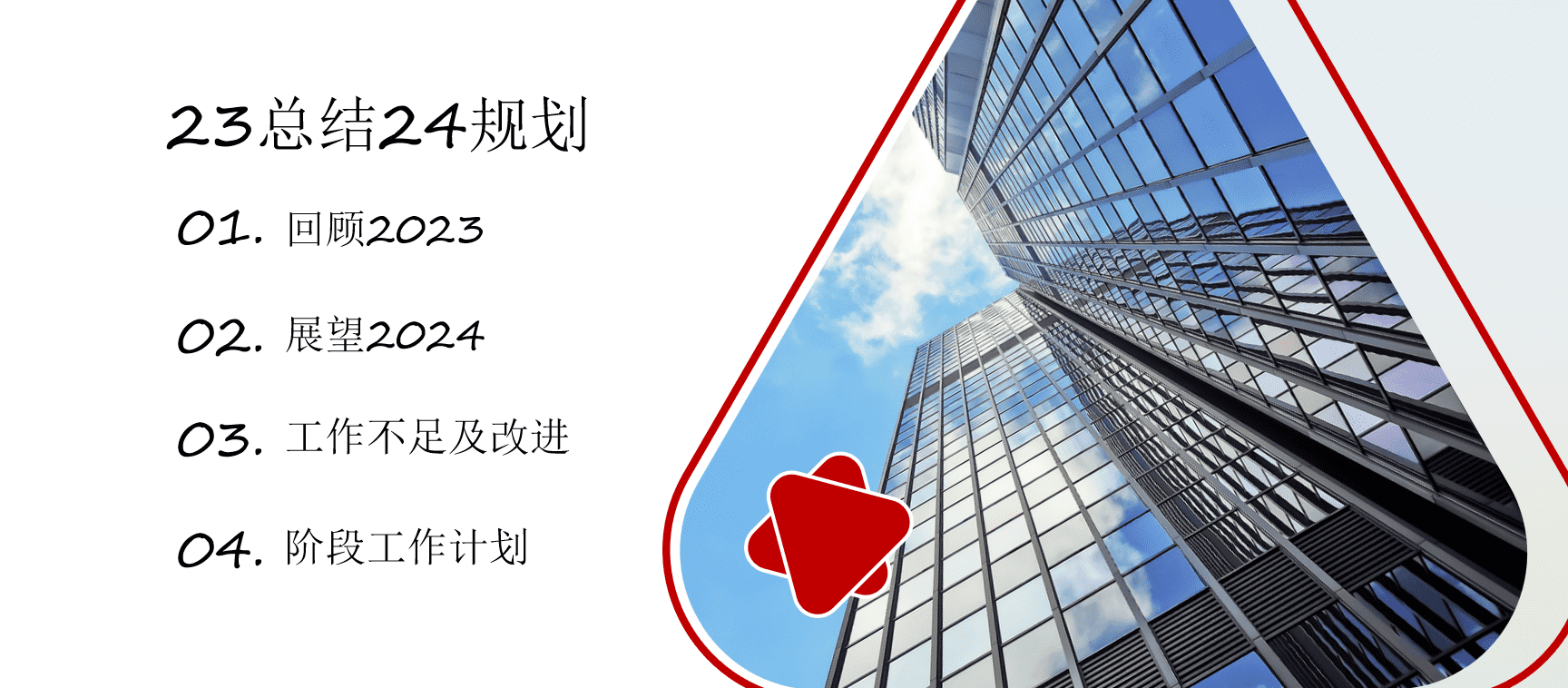1
2
3
4
5
6
7
8
9
10
11
12
13
14
15
16
17
18
19
20
21
22
23
24
25
26
27
28
29
30
31
32
33
34
35
36
37
38
39
40
41
42
43
44
45
46
47
48
49
50
51
52
53
54
55
56
57
58
59
60
61
62
63
64
65
66
67
68
69
70
71
72
73
74
75
76
77
78
79
80
81
82
83
84
85
86
87
88
89
90
91
92
93
94
95
96
97
98
99
100
101
102
103
104
105
106
107
108
109
110
111
112
113
114
115
116
117
118
119
120
121
122
123
124
125
126
127
128
129
130
131
132
133
134
135
136
137
138
139
140
141
142
143
144
145
146
147
148
149
150
151
152
153
154
155
156
157
158
159
160
161
162
163
164
165
166
167
168
169
170
171
172
173
174
175
176
177
178
179
180
| import * as Cesium from "cesium";
export default class WeatherChange {
constructor(viewer) {
this.viewer = viewer;
}
status = 0;
snowStage = null;
rainStage = null;
fogStage = null;
sunnyStage = null;
remove() {
if (this.status == 0) return;
this.viewer.shadowMap.darkness = 0.0;
this.viewer.shadows = false;
let collection = this.viewer.scene.postProcessStages;
switch (this.status) {
case 4:
collection.remove(this.snowStage);
case 3:
collection.remove(this.rainStage);
case 5:
collection.remove(this.fogStage);
}
this.status = 0;
}
snow(vsnow = 60) {
console.log("下雪咯~")
this.remove()
this.viewer.shadowMap.darkness = 0.9;
let collection = this.viewer.scene.postProcessStages;
this.snowStage = new Cesium.PostProcessStage({
name: 'czm_snow',
fragmentShader: `
uniform sampler2D colorTexture;
varying vec2 v_textureCoordinates;
uniform float vsnow;
float snow(vec2 uv,float scale)
{ float time = czm_frameNumber / vsnow;
float w=smoothstep(1.,0.,-uv.y*(scale/10.));if(w<.1)return 0.;
uv+=time/scale;uv.y+=time*2./scale;uv.x+=sin(uv.y+time*.5)/scale;
uv*=scale;vec2 s=floor(uv),f=fract(uv),p;float k=3.,d;
p=.5+.35*sin(11.*fract(sin((s+p+scale)*mat2(7,3,6,5))*5.))-f;d=length(p);k=min(d,k);
k=smoothstep(0.,k,sin(f.x+f.y)*0.01);
return k*w;
}
void main(void){
vec2 resolution = czm_viewport.zw;
vec2 uv=(gl_FragCoord.xy*2.-resolution.xy)/min(resolution.x,resolution.y);
vec3 finalColor=vec3(0);
float c = 0.0;
c+=snow(uv,30.)*.0;
c+=snow(uv,20.)*.0;
c+=snow(uv,15.)*.0;
c+=snow(uv,10.);
c+=snow(uv,8.);
c+=snow(uv,6.);
c+=snow(uv,5.);
finalColor=(vec3(c));
gl_FragColor = mix(texture2D(colorTexture, v_textureCoordinates), vec4(finalColor,1), 0.5);
}
`,
uniforms: {
vsnow: vsnow
}
});
this.status = 4;
collection.add(this.snowStage);
}
fog(fogColor = [0.8, 0.8, 0.8, 0.5], vfog = 0.5) {
console.log("起雾咯~")
this.remove()
this.viewer.shadowMap.darkness = 0.9;
let collection = this.viewer.scene.postProcessStages;
this.fogStage = new Cesium.PostProcessStage({
name: 'czm_fog',
fragmentShader: `uniform sampler2D colorTexture;\n\
uniform sampler2D depthTexture;\n\
uniform float vfog;\n\
uniform vec4 fogColor;\n\
varying vec2 v_textureCoordinates; \n\
void main(void) \n\
{ \n\
vec4 origcolor = texture2D(colorTexture, v_textureCoordinates); \n\
float depth = czm_readDepth(depthTexture, v_textureCoordinates); \n\
vec4 depthcolor = texture2D(depthTexture, v_textureCoordinates); \n\
float f = vfog * (depthcolor.r - 0.3) / 0.2; \n\
if (f < 0.0) f = 0.3; \n\
else if (f > 1.0) f = 0.8; \n\
gl_FragColor = mix(origcolor, fogColor, f); \n\
}\n`,
uniforms: {
vfog: vfog,
fogColor: function () {
return new Cesium.Color(fogColor[0], fogColor[1], fogColor[2], fogColor[3])
},
}
});
this.status = 5;
collection.add(this.fogStage);
}
rain() {
console.log("下雨咯~")
this.remove()
this.viewer.shadowMap.darkness = 0.9;
let collection = this.viewer.scene.postProcessStages;
this.rainStage = new Cesium.PostProcessStage({
name: 'czm_rain',
fragmentShader: `
uniform sampler2D colorTexture;//输入的场景渲染照片
varying vec2 v_textureCoordinates;
uniform float vrain;
float hash(float x){
return fract(sin(x*133.3)*13.13);
}
void main(void){
float time = czm_frameNumber / vrain;
vec2 resolution = czm_viewport.zw;
vec2 uv=(gl_FragCoord.xy*2.-resolution.xy)/min(resolution.x,resolution.y);
vec3 c=vec3(.6,.7,.8);
float a=0.4;
float si=sin(a),co=cos(a);
uv*=mat2(co,-si,si,co);
uv*=length(uv+vec2(0,4.9))*.3+1.;
float v=1.-sin(hash(floor(uv.x*100.))*2.);
float b=clamp(abs(sin(20.*time*v+uv.y*(5./(2.+v))))-.95,0.,1.)*20.;
c*=v*b; //屏幕上雨的颜色
gl_FragColor = mix(texture2D(colorTexture, v_textureCoordinates), vec4(c,1), 0.5); //将雨和三维场景融合
}
`,
uniforms: {
vrain: function () {
return 30
}
}
});
this.status = 3;
collection.add(this.rainStage);
}
sun(darkness = 0.6) {
console.log("大晴天~")
this.remove()
this.viewer.shadows = true;
this.viewer.shadowMap.enabled = true;
this.viewer.shadowMap.size = 2048 * 2;
this.viewer.shadowMap.darkness = darkness;
this.viewer.shadowMap.softShadows = true;
this.viewer.shadowMap.maximumDistance = 10000.0;
this.viewer.clock.currentTime = Cesium.JulianDate.fromDate(new Date());
this.status = 1;
}
}
|