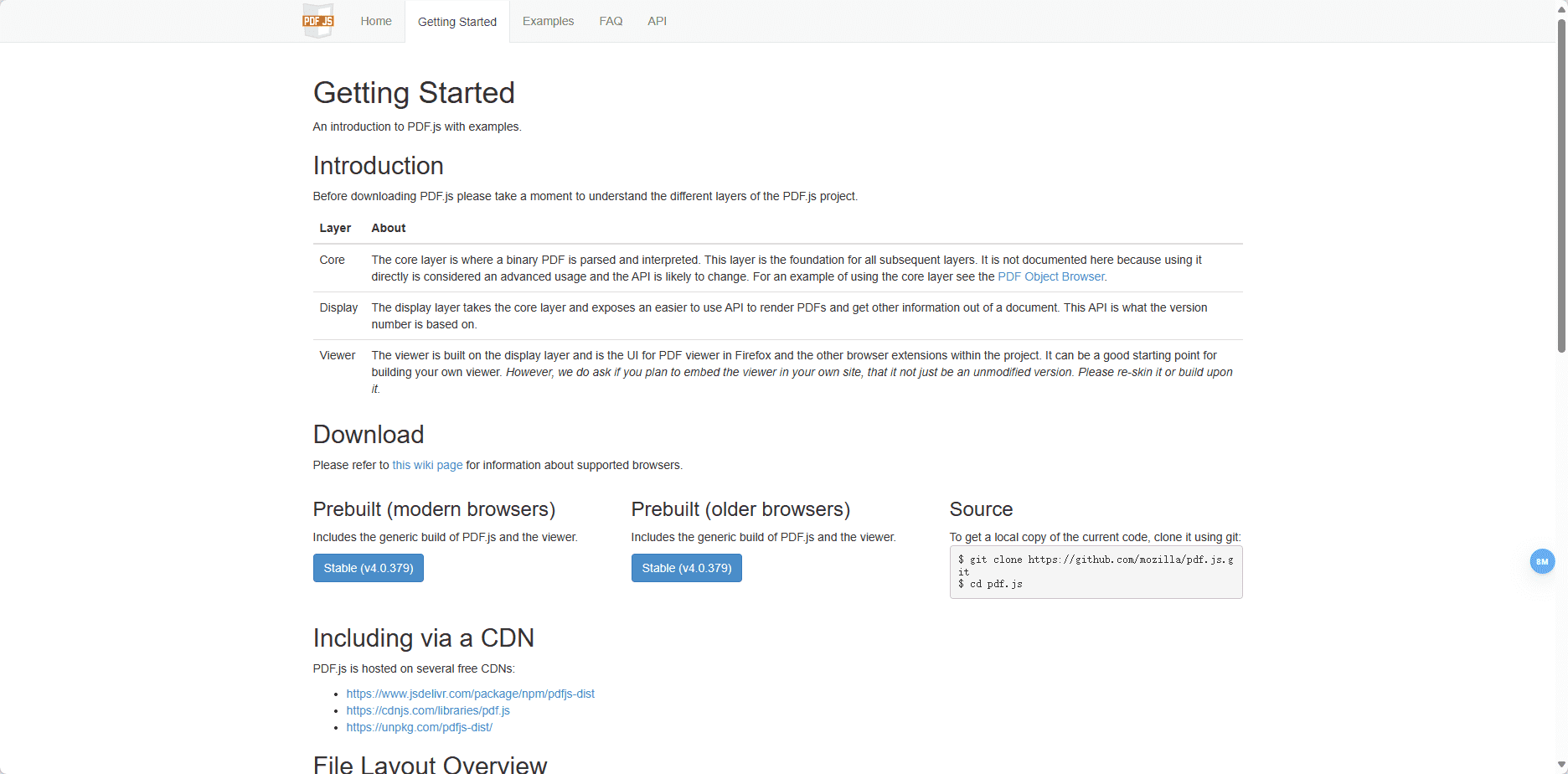1
2
3
4
5
6
7
8
9
10
11
12
13
14
15
16
17
18
19
20
21
22
23
24
25
26
27
28
29
30
31
32
33
34
35
36
37
38
39
40
41
42
43
44
45
46
47
48
49
50
51
52
53
54
55
56
57
58
59
60
61
62
63
64
65
66
67
68
69
70
71
72
73
74
75
76
77
78
79
80
81
82
83
84
|
const fileExtensions = {
".xlsx": "application/vnd.openxmlformats-officedocument.spreadsheetml.sheet",
".docx": "application/vnd.openxmlformats-officedocument.wordprocessingml.document",
".pptx": "application/vnd.openxmlformats-officedocument.presentationml.presentation",
".xls": "application/vnd.ms-excel",
".doc": "application/msword",
".pdf": "application/pdf",
".txt": "text/plain",
".jpg": "image/jpeg",
".png": "image/png",
".gif": "image/gif",
".bmp": "image/bmp",
".webp": "image/webp",
".svg": "image/svg+xml",
".mp3": "audio/mpeg",
".wav": "audio/wav",
".ogg": "audio/ogg",
".mp4": "video/mp4",
".zip": "application/zip",
".rar": "application/x-rar-compressed",
".7z": "application/x-7z-compressed",
".tar": "application/x-tar",
".gz": "application/x-gzip",
".bz2": "application/x-bzip2",
".xz": "application/x-xz",
".lz": "application/x-lzip",
".lzma": "application/x-lzma",
".lzo": "application/x-lzop",
".lrz": "application/x-lrzip",
".lz4": "application/x-lz4",
".zst": "application/x-zstd",
".Z": "application/x-compress",
".lha": "application/x-lha",
".arj": "application/x-arj",
".cpio": "application/x-cpio",
".shar": "application/x-shar",
".iso": "application/x-iso9660-image",
".nrg": "application/x-nrg",
".img": "application/x-cd-image",
".mdf": "application/x-mdf",
".ima": "application/x-ima",
".timg": "application/x-timg",
".udf": "application/x-udf",
".cdl": "application/x-cdlink",
".cdi": "application/x-cdimage",
".cdinst": "application/x-cdinst",
".cdpack": "application/x-cdpack",
".cdproj": "application/x-cdproj",
".cdrecorder": "application/x-cdrecorder",
".cdrw": "application/x-cdrw",
".cdx": "application/x-cdx",
};
const handleUploadZipChange=(event)=>{
let files = event.target.files;
const zip=new JSZip();
zip.loadAsync(files[0], { arraybuffer: true }).then((zipItem)=>{
Object.values(zipItem.files).forEach((zipValue)=>{
const {dir,name}=zipValue;
if(!dir){
const base = zipItem.file(name).async('arraybuffer')
base.then((arrayBuffer)=>{
const fileName=name.split('/').pop();
const blobType=fileExtensions['.'+name.split('.').pop()];
console.log(blobType,'blobType')
const blob = new Blob([arrayBuffer], { type: 'application/octet-stream' });
const file = new File([blob], fileName, { type: blobType||'application/octet-stream' });
Object.assign(file,{time:new Date().toLocaleString()})
fileList.value.push(file)
})
}
})
})
}
|