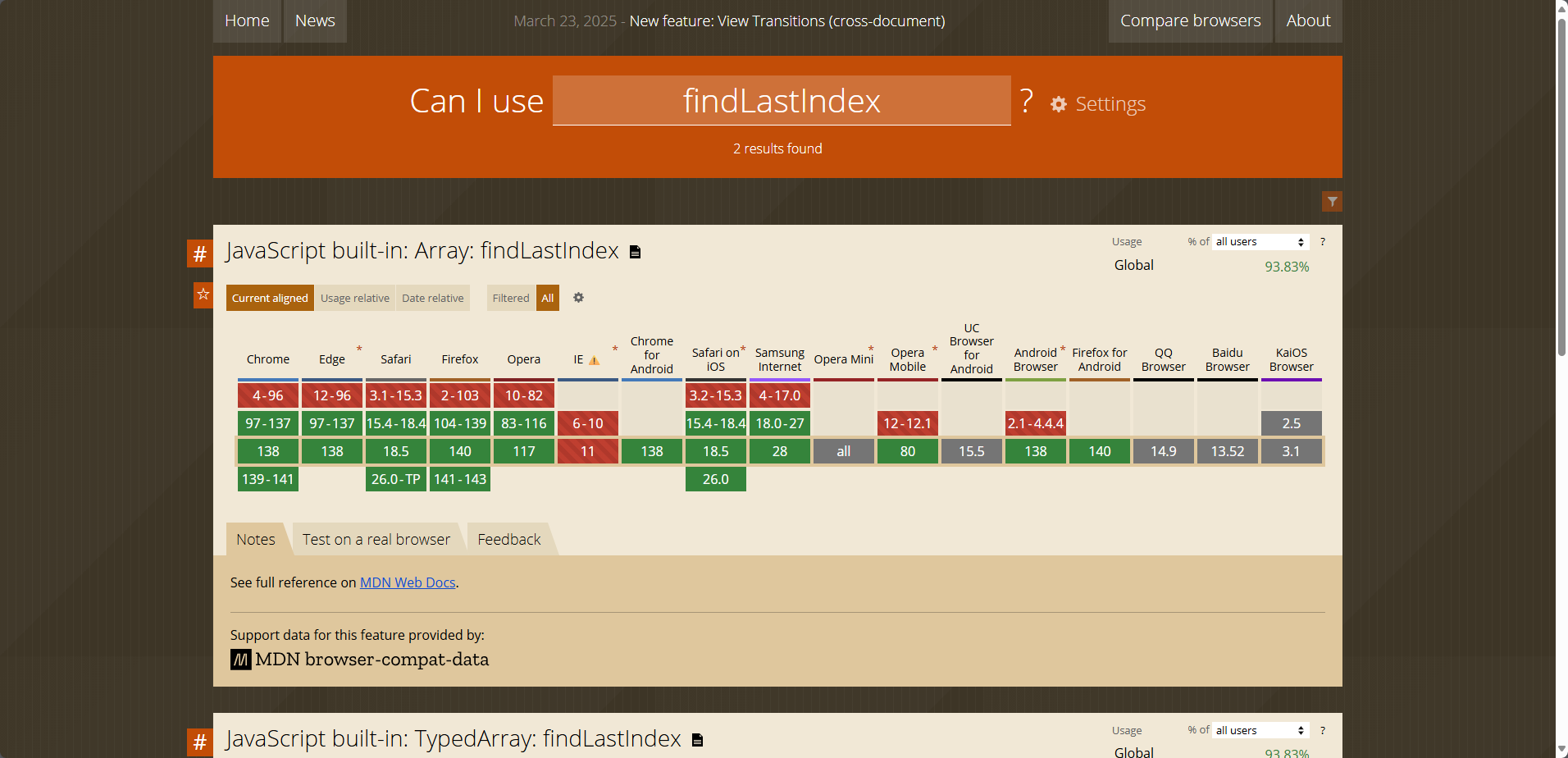1
2
3
4
5
6
7
8
9
10
11
12
13
14
15
16
17
18
19
20
21
22
23
24
25
26
27
28
29
30
31
32
33
34
35
36
37
38
39
40
41
42
43
44
45
46
47
48
49
50
51
52
53
54
55
56
57
58
59
60
61
62
63
64
65
66
67
68
69
70
71
72
73
74
75
76
77
78
79
80
81
82
83
84
85
86
87
88
89
90
91
92
93
94
95
96
97
98
99
100
101
102
103
104
105
106
107
108
109
110
111
112
113
114
115
116
117
118
119
120
121
122
123
124
125
126
127
128
129
130
131
132
133
134
135
136
137
138
139
140
141
142
143
144
145
146
147
148
149
150
|
const res = wx.request({
url: `${baseURL}/wechat/stream`,
method: "POST",
data: param,
enableChunked: true,
responseType: "arraybuffer",
timeout: 1800000,
success: (res) => {
console.log("请求成功");
const lastIndex = updatedMessages.length - 1;
if (lastIndex >= 0) {
const updatedMessagesCopy = [...updatedMessages];
updatedMessagesCopy[lastIndex].isLoading = false;
this.setData({
messages: updatedMessagesCopy,
isLoading: false,
});
}
this.scrollToBottom();
},
fail: (error) => {
console.error("请求失败", error);
const lastIndex = updatedMessages.length - 1;
if (lastIndex >= 0) {
const updatedMessagesCopy = [...updatedMessages];
updatedMessagesCopy[lastIndex].isLoading = false;
this.setData({
messages: updatedMessagesCopy,
isLoading: false,
});
}
wx.showToast({
title: "发送失败,请重试",
icon: "none",
});
},
});
res.onChunkReceived((chunk) => {
console.log(chunk, "chunk");
let text = "";
try {
if (wx.arrayBufferToString) {
text = wx.arrayBufferToString(chunk.data);
} else {
const uint8Array = new Uint8Array(chunk.data);
let i = 0;
while (i < uint8Array.length) {
let byte = uint8Array[i++];
if (byte < 0x80) {
text += String.fromCharCode(byte);
} else if (byte < 0xe0) {
if (i < uint8Array.length) {
const byte2 = uint8Array[i++];
text += String.fromCharCode(((byte & 0x1f) << 6) | (byte2 & 0x3f));
}
} else if (byte < 0xf0) {
if (i + 1 < uint8Array.length) {
const byte2 = uint8Array[i++];
const byte3 = uint8Array[i++];
text += String.fromCharCode(
((byte & 0x0f) << 12) | ((byte2 & 0x3f) << 6) | (byte3 & 0x3f)
);
}
}
}
}
const lines = text.split("\n");
let isStop = false;
for (let line of lines) {
if (!line || line.startsWith("data:")) {
line = line.replace("data:", "");
}
if (!line) {
continue;
}
try {
const pattern = /"response":"(.*?)"/;
const result = line.match(pattern);
if (result) {
const content = result[1];
const lastIndex = updatedMessages.length - 1;
if (lastIndex >= 0) {
const updatedMessagesCopy = [...updatedMessages];
updatedMessagesCopy[lastIndex].isLoading = false;
updatedMessagesCopy[lastIndex].content += content;
const thinkContent = this.getThinkContent(
updatedMessagesCopy[lastIndex].content
);
const replyContent = this.getReplyContent(
updatedMessagesCopy[lastIndex].content
);
updatedMessagesCopy[lastIndex].thinkContent = thinkContent;
updatedMessagesCopy[lastIndex].replyContent = replyContent;
this.setData(
{
messages: updatedMessagesCopy,
isLoading: false,
},
() => {
this.scrollToBottom();
}
);
const updatedChatList = this.data.chatList.map((chat) => {
if (chat.id === this.data.currentChatId) {
return { ...chat, messages: updatedMessagesCopy };
}
return chat;
});
this.setData({ chatList: updatedChatList });
}
}
} catch (error) {
console.error("JSON parse error:", error, line);
continue;
}
}
} catch (error) {
console.error("解码数据时出错:", error);
const lastIndex = updatedMessages.length - 1;
if (lastIndex >= 0) {
const updatedMessagesCopy = [...updatedMessages];
updatedMessagesCopy[lastIndex].isLoading = false;
this.setData({
messages: updatedMessagesCopy,
isLoading: false,
});
}
}
});
this.scrollToBottom();
|